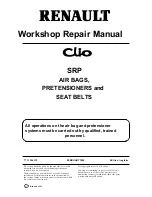X
Select an action using the
9;:=
buttons on the
remote control and press the
9
button to
execute it.
A menu appears and the first entry,
Select
Select
,
is highlighted.
X
Press the
9
button.
AUX mode
General notes
You can connect an external video source in
the rear compartment.
Depending on the vehicle model and equip-
ment level, the AUX jacks are found:
R
in the stowage box between the rear seats
or
R
in the rear-compartment armrest
(
Y
page 264).
Please see the corresponding operating
instructions for information on how to oper-
ate the external video source.
For further details about external video sour-
ces, please consult an authorized Mercedes-
Benz Center.
Connecting AUX equipment
X
Insert the audio plugs for the left and right
signals into the corresponding L and R
jacks.
X
Insert the video plug into the V jack.
Activating AUX mode
X
Select
AUX
AUX
using the
9=;
but-
tons on the remote control and press the
9
button to confirm.
The AUX source is switched on once the
AUX device is active.
280
AUX mode
Rear
Se
at
En
tertain
men
tSys
tem
Summary of Contents for COMAND
Page 4: ......
Page 136: ...134 ...
Page 172: ...170 ...
Page 198: ...196 ...
Page 199: ...Radio mode 198 Satellite radio 202 197 Radio ...
Page 210: ...208 ...
Page 250: ...248 ...
Page 260: ...258 ...
Page 283: ...Your COMAND equipment 282 SIRIUS Weather 282 281 SIRIUS Weather ...
Page 296: ...294 ...
Page 297: ...295 ...
Page 298: ...296 ...