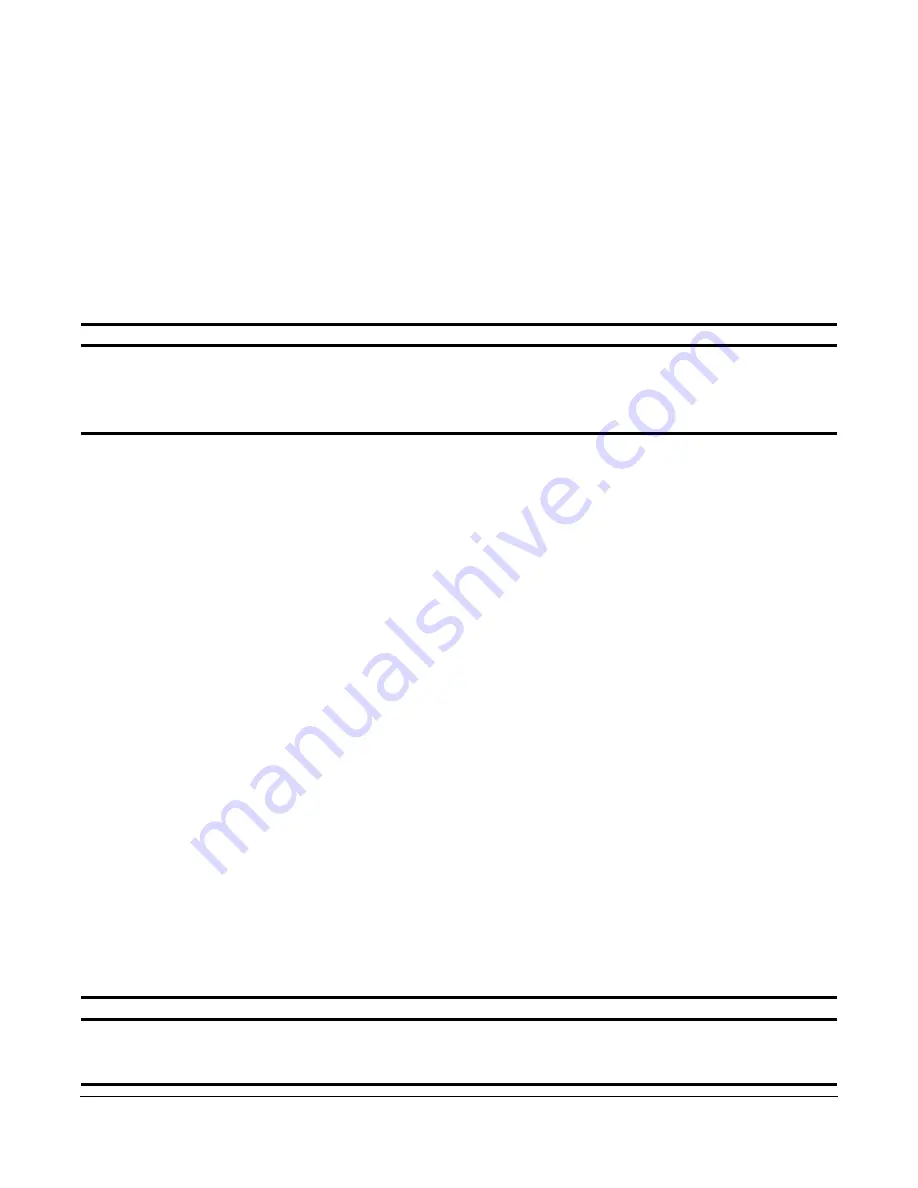
IMPULSE•G+/VG+ Series 4 Technical Manual
November 2022
Page 83
5.2.6 Load Share (Torque Following)
Load Share allows one or more mechanically coupled motors to be connected in a Master/Follower fashion where the
Follower VFD will follow the torque reference of the Master VFD. It can be configured in two ways, either as a
dedicated Follower or as a Master/Follower that can be switched with a digital input. When in Load Share, the follower
motor is a torque helper to the master motor. The Master outputs the commanded torque from a ± 10 VDC analog
signal into the Follower, which correlates directly to the direction and quantity of torque the Follower should apply to its
own motor. This can be particularly useful when two or more motors are driving a common load (i.e. single drum, gear
box, etc.) and need to share the load. This will allow one VFD/motor to handle the speed reference and speed
regulation while the others simply help. This overcomes inherent problems with having more than one VFD/motor
trying to regulate speed on a common load. The Load Sharing function can be used for Hoist or Traverse motions.
Table 5-20: Load Share Parameter Settings
1. The master VFD can be an IMPULSE•VG+ Series 1, 2, 3, or 4.
2. The Limit Switch stopping method is not selectable in Load Sharing mode. If a Stop Limit is input, the output is
turned off and the brake output will set immediately.
3. Weight Limit Input (H01-xx = 12 or 62) — Upper Limit 3 is always active regardless of the C13-11 setting.
5.2.6.1
Load Share Setup Example
At least one wire interconnection is required between the Master and Follower VFDs, in addition to the parameter
settings below. Connect a wire between an analog output on the Master to an analog input on the Follower. If using
the Optional step below, connect a wire between a digital output on the Follower and a digital input on the Master.
1.
Master
and
Follower
VFDs must be set to Flux Vector, A01-02 = 3.
2.
Master
VFD ±10 VDC analog output H04-01 or H04-04 = 109 — “Torque Reference”.
3.
Master
VFD analog output gain H04-02 or H04-05 = 50%.
4.
Master
VFD digital output H02-0x = 2A — “During RUN 2”.
5.
Follower
VFD digital input H01-xx = 66 — “Load Share”.
6.
Follower
VFD ±10 VDC analog input H03-06 or H03-10 = 13 — “Torque Reference”.
7.
Follower
VFD analog input gain H03-07 or H03-11 = 200%.
8. OPTIONAL: The
Master
VFD can be set to H01-xx = 68 — “LodShr Ready Run”, and then the
Follower
VFD
set to H02-0x = 0 — “Brake Release.”
5.2.7 Klixon
The Klixon digital input is intended for motors that have a Thermal Overload Switch. Klixon is usually embedded in
the motor windings and changes state when the motor reaches a certain temperature. When a digital input
(H01-0x = 56 or 57) is active, the VFD will use the stopping method set in C03-12 and display the KLX Klixon
alarm. The VFD will resume operation when the motor cools down and a new RUN command is applied.
Table 5-21: Klixon Parameter Settings
Parameter
Display
Function
Range
Default
C03-11
Load Share Limit
Determines whether the Follower will accept Limit
Switch inputs (H01-xx = 06–0D). This only has effect
when the Load Share digital input (H01-xx = 66) is
on. In most cases, this is left as Disabled and the
Master VFD will handle the limit switch logic.
0, 1
0
0 Disabled
1 Enabled
Parameter
Display
Function
Range
Default
C03-12
Klixon Action
When H01-xx = 56 (N.O.) or 57 (N.C.)
0, 1
0
0 Use B3-03 Method
1 Allow Lower Only
Only available in a hoist motion
















































