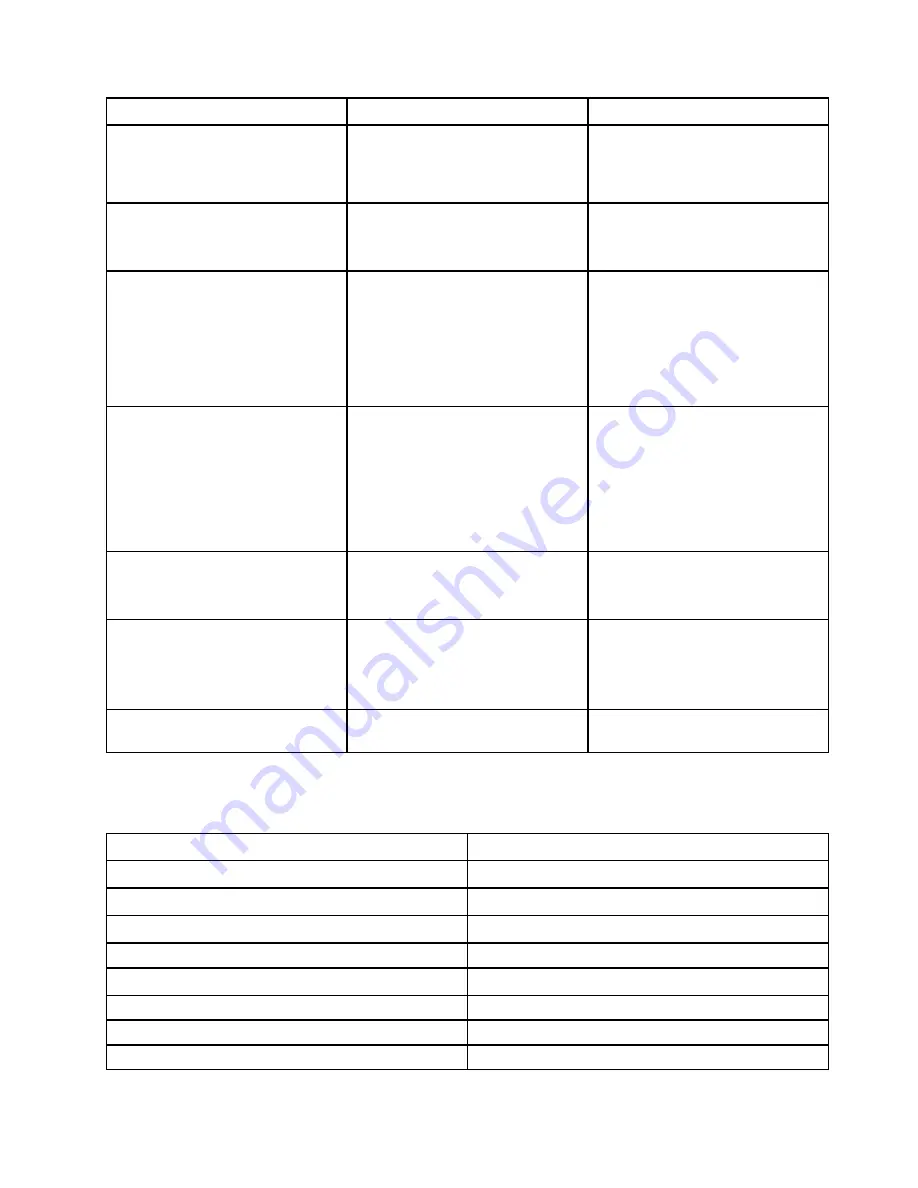
Category
Category code
Detail code
Startup error
SE
•
88
: Power-on default
•
dF
: Power-on diagnostic fault
•
Sx
: Power-on validation error
Operational error
OE
•
Lx
: Lock-down codes
See “Seven-segment display lock-
down codes” on page 185.
Operational state
OS
•
OL
: Offline
•
bb
: Battery backup (operating on
batteries)
•
OH
: CPU temperature exceeds
the warning level
•
CF
: Component failure
Component failure
CF
•
dx
: Processor or cache DIMM
•
Cx
: Cache DIMM
•
Px
: Processor DIMM
•
Hx
: Host interface card
•
Fx
: Flash drive
•
bl
: Base controller card
Diagnostic failure
dE
•
Lx
: Lock-down codes
See “Seven-segment display lock-
down codes” on page 185.
Category delimiter
--
The double hyphen (--) is the
separator between category-detail
code pairs when more than one pair
exists in the sequence.
End-of-sequence delimiter
Blank; display turns off at the end of a
sequence
Seven-segment display codes when controller turns on
The following table describes the seven-segment codes that are displayed when the controller turns on:
Code
Description
0xEA
DDR4 training failed
0xE8
No memory installed
0x22
No master boot record found on any boot device
0x23
No SATA drive installed
0xAE
Booting OS
0xAB
Alternate boot code
0x40
Invalid DIMMs
0x41
Invalid DIMMs
.
183
Summary of Contents for DE120S
Page 96: ...90 ThinkSystem DE Series Hardware Installation and Maintenance Guide for 2U Enclosures ...
Page 282: ...276 ThinkSystem DE Series Hardware Installation and Maintenance Guide for 2U Enclosures ...
Page 284: ...278 ThinkSystem DE Series Hardware Installation and Maintenance Guide for 2U Enclosures ...
Page 291: ......
Page 292: ......
















































