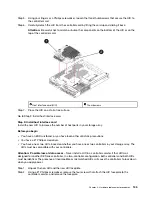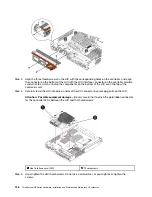Step 1. Turn the controller canister over, so that the removable cover faces down.
Step 2. With the cam handle in the open position, slide the controller canister all the way into the controller
shelf.
The following figure is an example of a 2U controller shelf:
Controller canister
Cam handle
Step 3. Move the cam handle to the left to lock the controller canister in place.
Step 4. Reconnect all the cables you removed.
Attention:
Do not connect data cables to the new HIC ports at this time.
Step 5. (Optional) If you are adding HICs to a two-controller configuration, repeat all steps to remove the
second controller canister, install the second HIC, and reinstall the second controller canister.
Go to Complete host interface card replacement.
Complete host interface card replacement
In a two-controller configuration, you place the affected controller online and confirm that all components are
working correctly. Then, you can collect support data and resume operations.
Place controller online
You bring the controller online to confirm the storage array is working correctly. Then, you can collect
support data and resume operations.
Perform this task only if your storage array has two controllers.
Step 1. As the controller boots, check the controller LEDs and the seven-segment display.
Note:
The figure shows an example controller canister. Your controller might have a different
number and a different type of host ports.
When communication with the other controller is reestablished:
• The seven-segment display shows the repeating sequence
OS
,
OL
,
blank
to indicate that the
controller is offline.
144
ThinkSystem DE Series Hardware Installation and Maintenance Guide for 2U Enclosures
Summary of Contents for DE120S
Page 96: ...90 ThinkSystem DE Series Hardware Installation and Maintenance Guide for 2U Enclosures ...
Page 282: ...276 ThinkSystem DE Series Hardware Installation and Maintenance Guide for 2U Enclosures ...
Page 284: ...278 ThinkSystem DE Series Hardware Installation and Maintenance Guide for 2U Enclosures ...
Page 291: ......
Page 292: ......