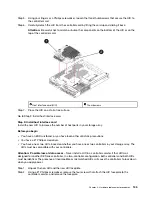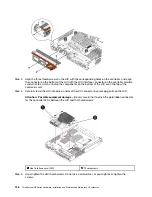• You have installed any new host hardware needed for the new host ports, such as switches or host bus
adapters (HBAs).
• You have all cables, transceivers, switches, and host bus adapters (HBAs) needed to connect the new
host ports. For information about compatible hardware, refer to the
DE Series Product Support Site
or the
the Lenovo ServerProven website
.
Step 1. Turn on the two power switches at the back of the controller shelf.
• Do not turn off the power switches during the power-on process, which typically takes 90
seconds or less to complete.
• The fans in each shelf are very loud when they first start up. The loud noise during start-up is
normal.
Step 2. As the controller boots, check the controller LEDs and seven-segment display.
• The seven-segment display shows the repeating sequence
OS
,
Sd
,
blank
to indicate that the
controller is performing Start-of-day (SOD) processing. After a controller has successfully
booted up, its seven-segment display should show the tray ID.
• The amber Attention LED on the controller turns on and then turns off, unless there is an error.
• The green Host Link LEDs remain off until you connect the host cables.
Note:
The figure shows an example controller canister. Your controller might have a different
number and a different type of host ports.
Attention LED (amber)
Seven-segment display
Host Link LEDs
Step 3. From ThinkSystem System Manager, confirm that the controller's status is Optimal.
If the status is not Optimal or if any of the Attention LEDs are on, confirm that all cables are
correctly seated, and check that the HIC and the controller canister are installed correctly. If
necessary, remove and reinstall the controller canister and the HIC.
Note:
If you cannot resolve the problem, contact technical support.
Step 4. If the new HIC ports require SFP+ transceivers, install these SFPs.
Step 5. Connect the cables from the controller's host ports to the data hosts.
The process of upgrading a host interface card in your storage array is complete. You can resume normal
operations.
Replace host interface card
You replace a host interface card (HIC) that has failed. If two controllers are present, each controller must
have identical HICs.
138
ThinkSystem DE Series Hardware Installation and Maintenance Guide for 2U Enclosures
Summary of Contents for DE120S
Page 96: ...90 ThinkSystem DE Series Hardware Installation and Maintenance Guide for 2U Enclosures ...
Page 282: ...276 ThinkSystem DE Series Hardware Installation and Maintenance Guide for 2U Enclosures ...
Page 284: ...278 ThinkSystem DE Series Hardware Installation and Maintenance Guide for 2U Enclosures ...
Page 291: ......
Page 292: ......