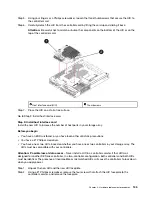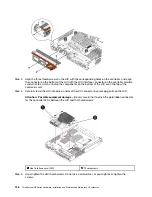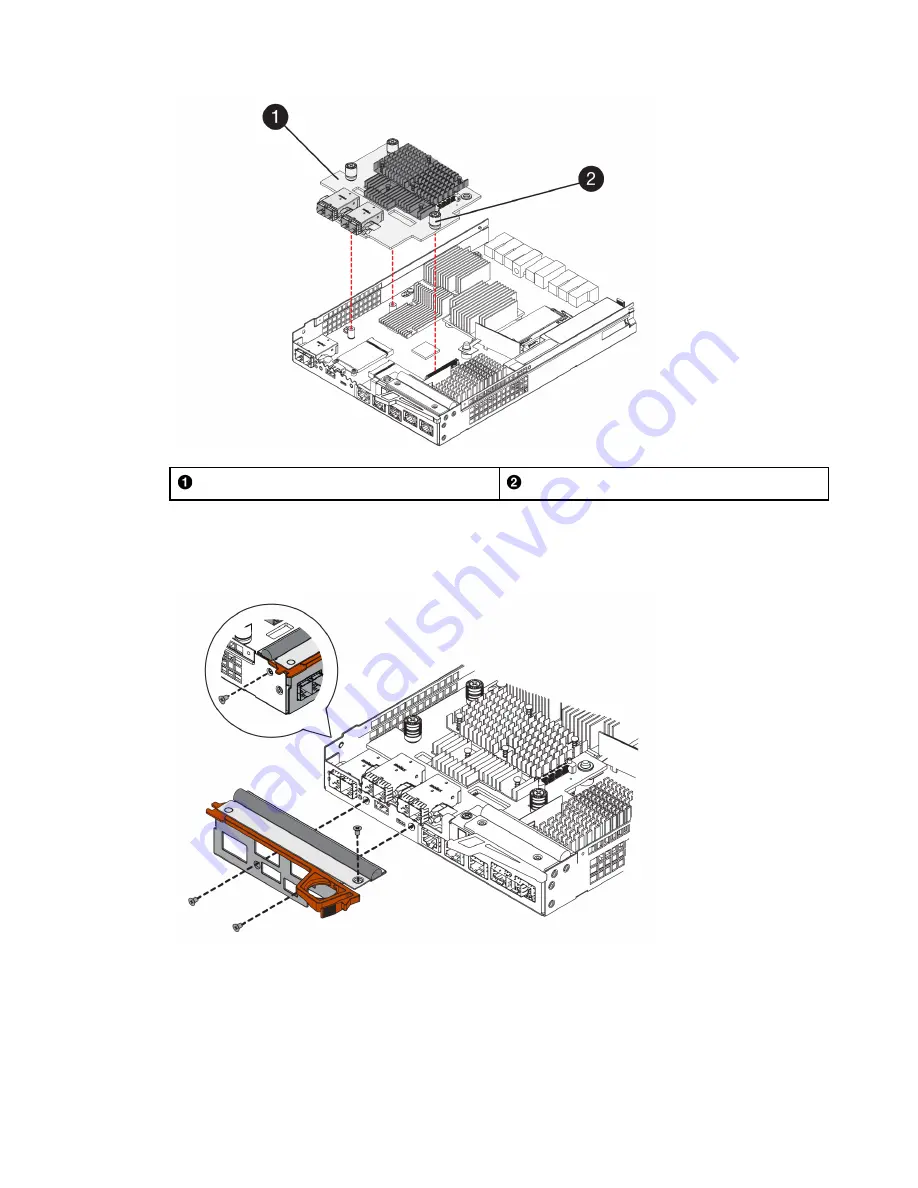
Host interface card (HIC)
Thumbscrews
Step 7. Hand-tighten the HIC thumbscrews.Do not use a screwdriver, or you might over tighten the screws.
Step 8. Using a #1 Phillips screwdriver, attach the new HIC faceplate to the controller canister with the four
screws you removed previously.
Go to Step 3: Reinstall controller canister.
Step 3: Reinstall controller canister
Reinstall the controller canister into the controller shelf after installing the new HIC.
Step 1. Turn the controller canister over, so that the removable cover faces down.
.
Hardware replacement procedures
127
Summary of Contents for DE120S
Page 96: ...90 ThinkSystem DE Series Hardware Installation and Maintenance Guide for 2U Enclosures ...
Page 282: ...276 ThinkSystem DE Series Hardware Installation and Maintenance Guide for 2U Enclosures ...
Page 284: ...278 ThinkSystem DE Series Hardware Installation and Maintenance Guide for 2U Enclosures ...
Page 291: ......
Page 292: ......