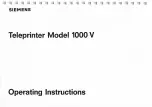2-13
Preparation before Use > Power On/Off
Power On/Off
Power On
When the main power indicator is lit... (Recovery from sleep)
Press the
Power
key.
When the main power indicator is off...
Turn the main power switch on.
Power Off
When not turning off the main power switch (sleep)
Press the
Power
key. The
Power
key light will go out, and the Main Power indicator will light
up.
IMPORTANT
When turning off the main power switch, do not turn on the main power switch again
immediately. Wait more than 5 seconds, and then turn on the main power switch.
Main Power indicator
Main Power indicator
Summary of Contents for TASKalfa 265ci
Page 1: ...TASKalfa 265ci Operation Guide ...
Page 4: ......
Page 10: ...vi ...
Page 38: ...1 14 Preface About this Operation Guide ...
Page 64: ...2 26 Preparation before Use COMMAND CENTER Settings for E mail ...
Page 120: ...3 56 Common Operations Using Various Functions ...
Page 148: ...5 12 Printing Printing Data Saved on the Printer ...
Page 159: ...6 11 Sending Preparation for Sending a Document to a PC 2 3 4 5 1 2 ...
Page 194: ...6 46 Sending Scanning using TWAIN ...
Page 346: ...11 26 Appendix Glossary ...
Page 352: ...Index 6 ...
Page 353: ......
Page 355: ...First Edition 2013 03 2PAKMEN000 ...