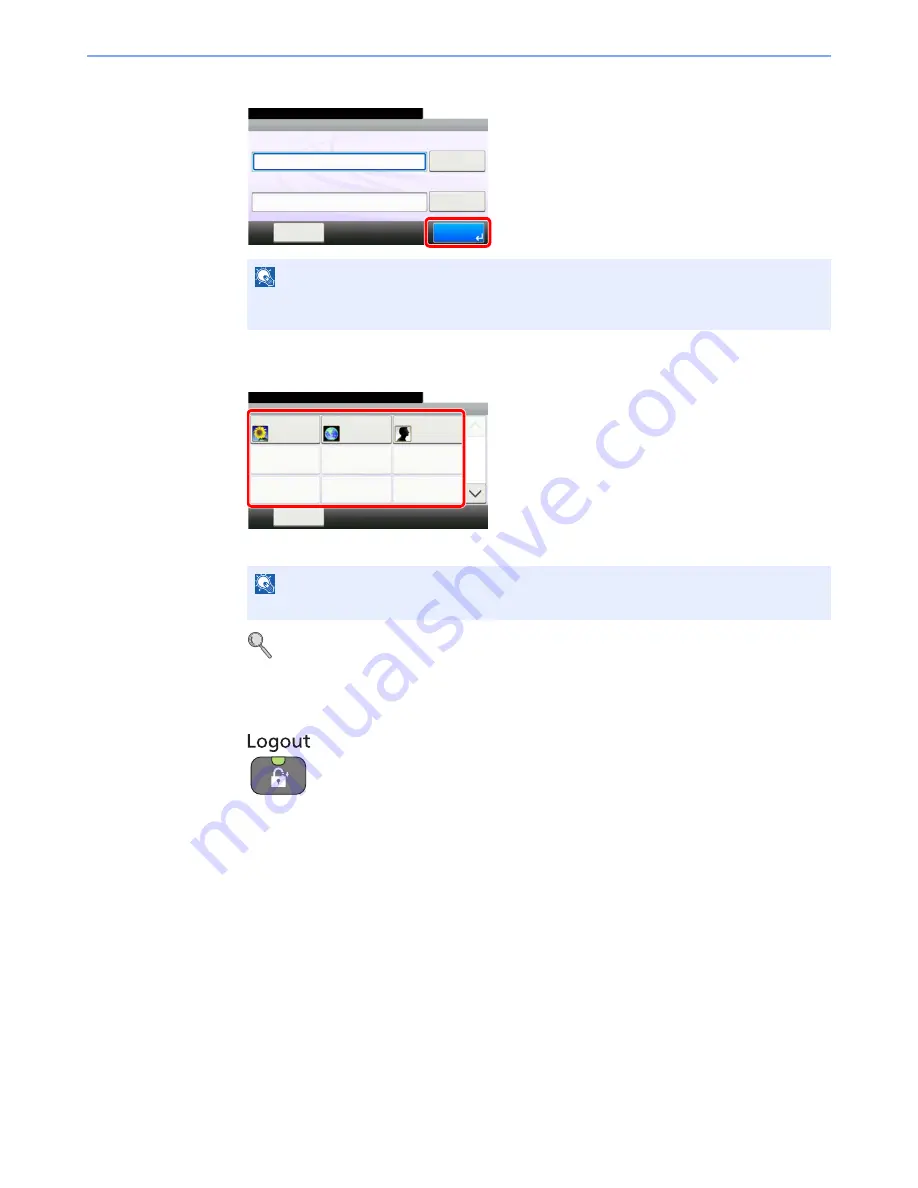
3-16
Common Operations > Login/Logout
3
Log in.
Simple Login
If this screen is displayed during operations, select a user and log in.
Refer to
Simple Login on page 9-45
.
Logout
To logout from the machine, press the Logout key to return to the login user name/password entry screen.
Users are automatically logged out in the following circumstances:
• When the machine is put to Sleep by pressing the
Power
key.
• When the Auto Sleep function is activated.
• When the auto panel reset function is activated.
NOTE
If
Network Authentication
is selected as the user authentication method, either Local or
Network can be selected as the authentication destination.
NOTE
If a user password is required, an input screen will be displayed.
10:10
Keyboard
Login Password
Keyboard
Login User Name
Login
Menu
2600
****
Enter login user name and password.
G
B
0723_01
10:10
Menu
Select the user to login.
A
None
None
B
None
None
C
None
None
1/3
01
04
07
02
05
08
03
06
09
G
B
0023_00
Summary of Contents for TASKalfa 265ci
Page 1: ...TASKalfa 265ci Operation Guide ...
Page 4: ......
Page 10: ...vi ...
Page 38: ...1 14 Preface About this Operation Guide ...
Page 64: ...2 26 Preparation before Use COMMAND CENTER Settings for E mail ...
Page 120: ...3 56 Common Operations Using Various Functions ...
Page 148: ...5 12 Printing Printing Data Saved on the Printer ...
Page 159: ...6 11 Sending Preparation for Sending a Document to a PC 2 3 4 5 1 2 ...
Page 194: ...6 46 Sending Scanning using TWAIN ...
Page 346: ...11 26 Appendix Glossary ...
Page 352: ...Index 6 ...
Page 353: ......
Page 355: ...First Edition 2013 03 2PAKMEN000 ...






























