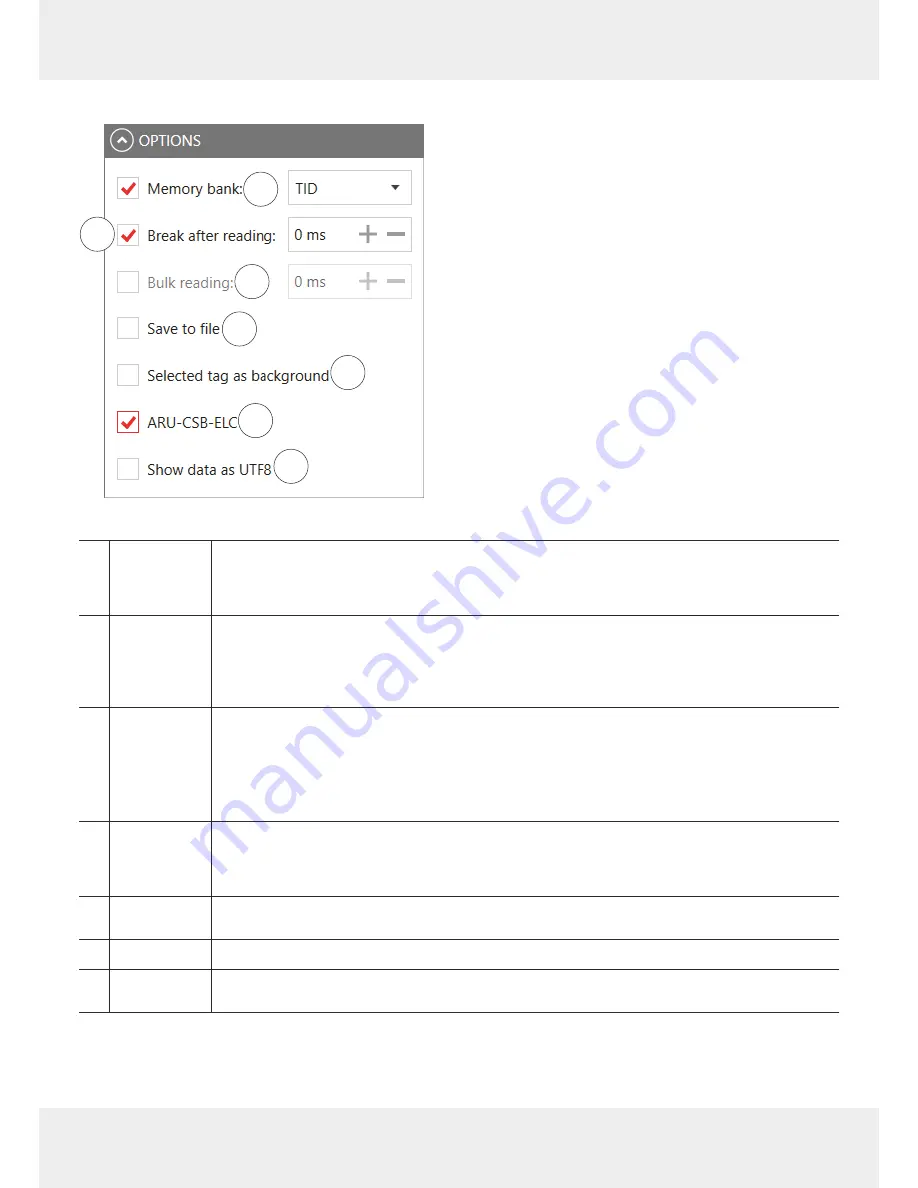
75 of 112
14.3.4 Options
2
3
1
4
5
6
7
Fig. 37: Basic reading: options
①
Memory bank
selects between
RFU
,
EPC
,
TID
and
User
memory banks
►
Click on the arrow to open a drop-down list to select a memory bank.
►
Click
Save to file
(
④
) to store the values
RFU
,
EPC
,
TID
and
User
in a CSV file.
②
Break after
reading
specifies the dur
ation of the break between two inventories in milliseconds
During the break, the carrier can be deactivated.
►
For mor
e information about switching off the carrier, r
efer to
Configur
ation Manual for Kathrein RFID
UHF Readers
.
③
Bulk reading
sets the time in milliseconds after which the result lists of an inventory is sent to the PC
To keep the time between inventories as short as possible in the synchronous mode, data trans-
mission between the inventories can be dispensed with. That means that the reader saves all the
tags that it finds in the field in its internal RAM and sends them to the PC after the time set in
Bulk
reading
.
④
Save to file
saves the data displayed at (
Ⓐ in
Fig.
34, p. 72
)
►
Click
Change path to log file
to select or change the location where the information is saved.
►
Right-click on
Save to file
to open or delete the file.
⑤
Selected tag as
background
changes the basic reading interface background to the colour of the selected tag row
⑥
ARU-CSB-ELC
activates the additional presentation for an ARU-CSB-ELC antenna
⑦
Show data as
UTF8
shows tag data in the UTF8 format






























