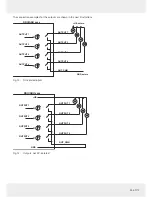46 of 112
Operating ReaderStart Software
Loading Reader Configur
ation from File
►
Under
FIle
, click
Load r
eader configur
ation fr
om file.
➯
The following window appears:
1
3
2
4
8
9
5
6
7
Fig. 19: File: load r
eader configur
ation fr
om file
①
File
opens a dialogue to select the configuration file
To load r
eader configuration to file:
1. Click
File
(
④ in
Fig. 19
).
➯
A dialogue appears.
2. Select the dir
ectory and the configuration file fr
om which the parameter sets will be
loaded.
3. Click
Open
.
➯
The par
ameter sets saved in the configuration file ar
e loaded and are marked
with a red tick.
➯
The progress bar (
⑤)
shows the progress of the save operation.
②
Parameter set
see
Par
ameter set, p. 44
③
All
see
All, p. 44
④
None
see
None, p. 44
⑤
Progress
shows the progress of the load operation by means of the progress bar
⑥
Status
shows the status of the
SetParameterByConfigID
parameter
⑦
Error
shows errors in the
SetParameterByConfigID
parameter