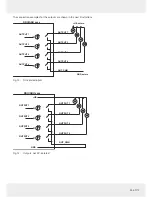47 of 112
⑧
Load
loads the selected parameter sets to the reader
✔ The parameter sets to be loaded have been selected/unselected.
1. Click
Load
.
➯
The progress bar (
④)
shows the progress of the save operation:
➯
After the configur
ation has been loaded, a pop-up message
Load r
eader configur
a-
tion fr
om file Loading done
appears.
2. Click
OK
to close the pop-up message.
➯
The software returns to the view shown in
Fig.
19, p. 46
.
3. Click the
X
at the top right-hand corner or press
Escape
on your PC keyboard to leave
the dialogue.
⑨
Cancel
cancels the loading process
Close
►
Click
Close
to close the
ReaderStart
.