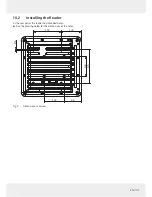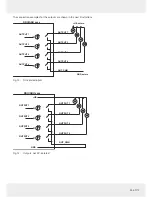33 of 112
12
Connecting the Reader
12.1
Connecting Digital Inputs and Outputs
The activation and evaluation of the inputs and outputs is carried out using the
ReaderStart V3
software, with the DLL sup-
plied or by access to the reader protocol.
Fig. 9: Allocation of the GPIO interface cable
The digital inputs and outputs are provided via a 12-pin sockets in A-coding with M12 connection threads. The inputs
are electrically isolated from the power supply of the reader and can be operated irrespective of the polarity of the input
signal. For this reason, there is a common pin for the inputs (INP_CMN). The connection variants for the inputs are
shown below.
If the electrical isolation is not required, the power to the input can also be supplied by the reader via pin 6 and 7 (see
GPIO
, p. 24
).
The outputs are also DC-isolated from the power supply of the reader and have a common pin (OUT_CMN). If the elec-
trical isolation is not required, the power supply can also be taken directly from the reader.
NOTICE
Risk of malfunction!
►
Note that the load per channel is limited to a maximum of 0.5 A, and the total load across all the
channels must not exceed 1.5 A. If the auxiliary voltage of the GPIO port of the reader is used, the
load can be 1.1 A as a maximum. The inputs and outputs ar
e designed for 30 V DC max.
►
For further information, see the reader data sheet.
►
Bear in mind that LPS or NEC Class 2 classified power supplied units can be used for the oper
ation
of the outputs.