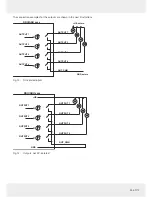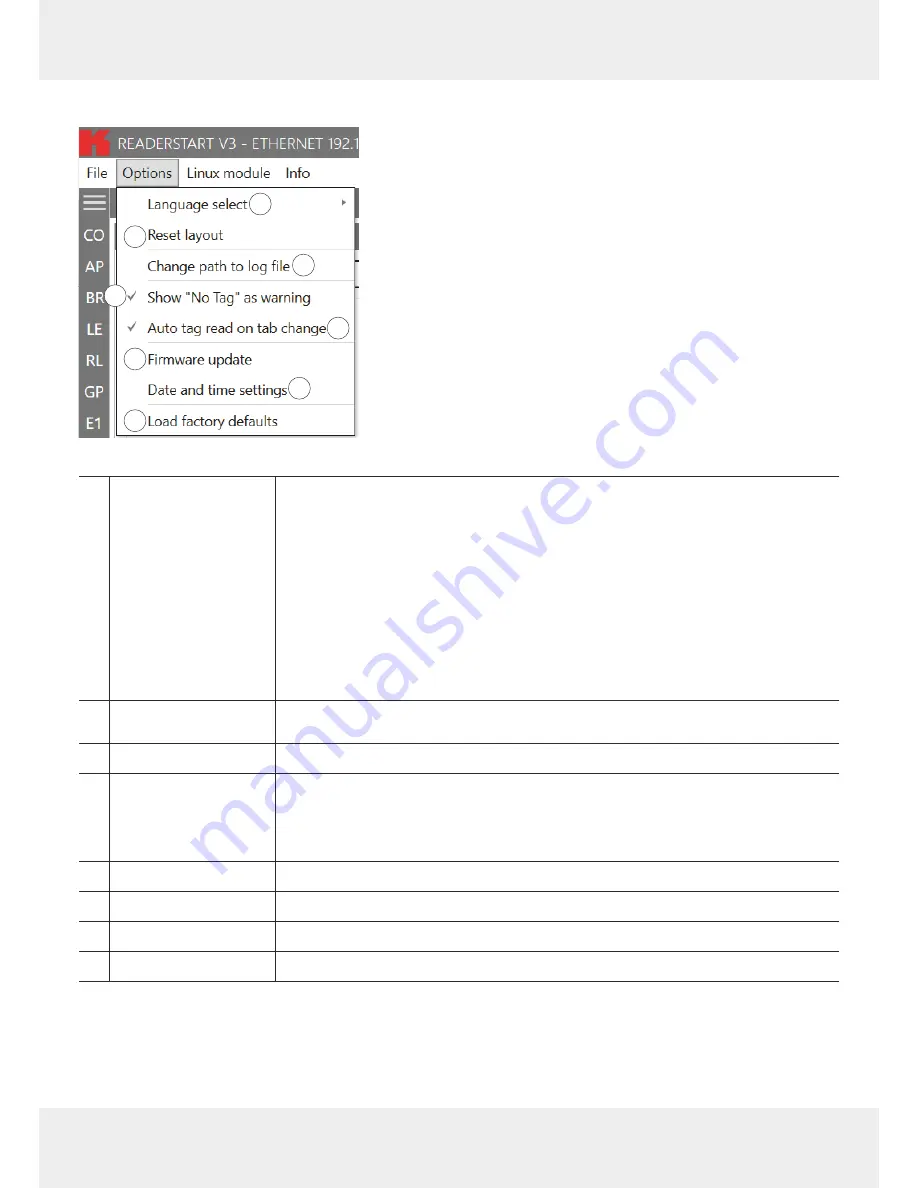
48 of 112
Operating ReaderStart Software
Options
1
2
3
4
5
6
7
8
Fig. 20: Options
①
Language select
selects the user interface language between
English
/
German
/
Spanish
/
French
1. Click
Language select
(
① in
Fig. 20
).
➯
The four languages are shown. The language applied in the user interface is
marked with a tick.
2. Click on the desired language.
➯
A pop-up message appears:
Question. Please restart the programme to apply changes.
Restart now?
3. Click
Yes
to restart the programme and change the language or
Click
No
to cancel the changes.
➯
If you have pressed
Yes
, the programme restarts and the language of the user
interface has been changed.
②
Reset layout
resets the sequence of the tabs to default settings and reduces the size of the pro-
gramme to the window size
③
Change path to log file
opens a dialogue to create a new folder/select a new directory to save logs
④
Show "No Tag" as warning
activates or deactivates the warning (yellow) in the status field if no tag has been
detected in the antenna field; see
Status Field, p. 57
If this parameter is not checked, the absence of the tag is shown as error (red) in the
status field; see
Status Field, p. 57
⑤
Auto tag read on tab change
activates or deactivates reading tags after the tab change
⑥
Firmware update
updates the r
eader firmwar
e; see
Updating Firmwar
e, p. 49
⑦
Date and time settings
sets date, time and time zone on the reader; see
Changing Date and Time Settings, p. 50
⑧
Load factory defaults
loads factory default settings onto the reader; see
Loading Factory Default Settings, p. 51