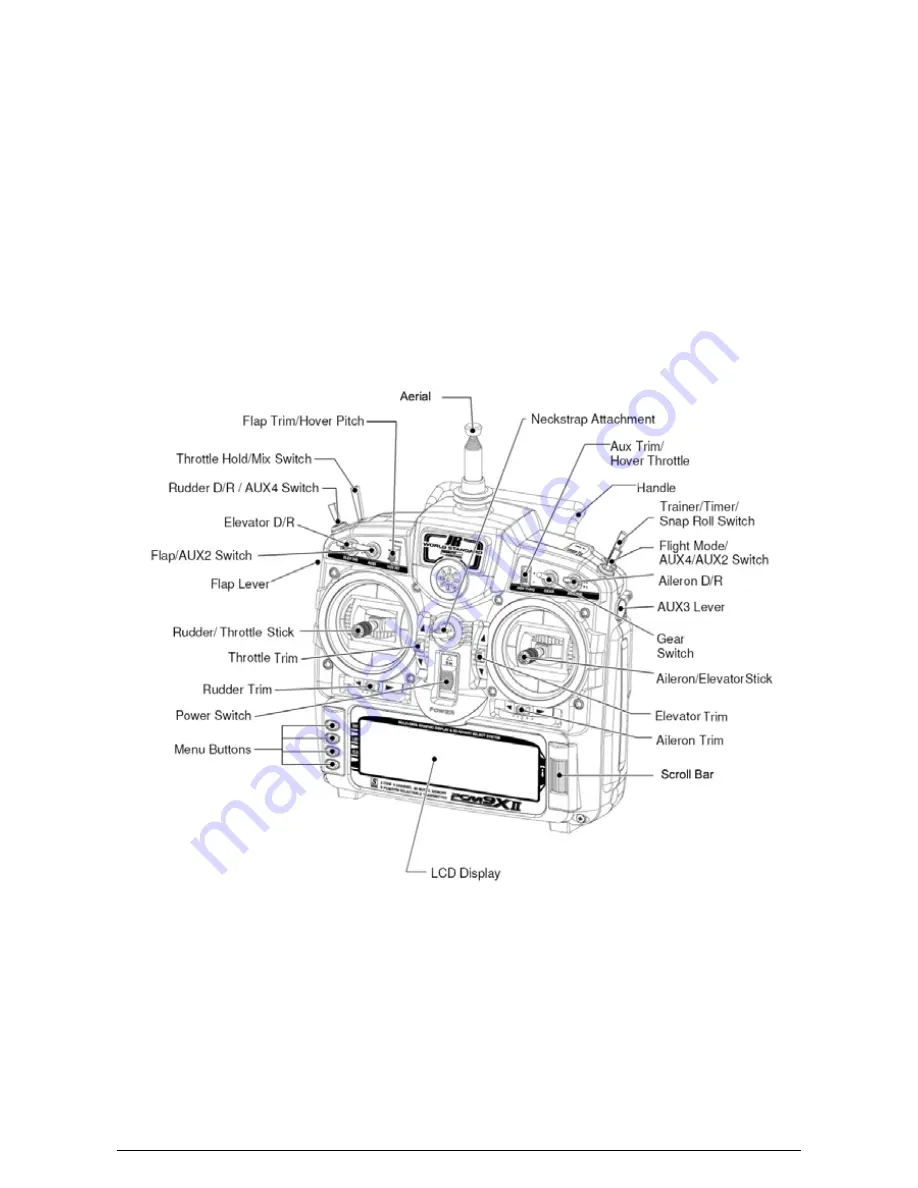
MacGregor Industries
2
MENU SYSTEM
The PCM9XII Transmitter settings and functions are controlled from within two major menu systems:
SYSTEM MENU LIST
- The menu contains settings such as wing type, switch assignment etc., relating to the model
type. Some sections of the Function Menu only appear when their corresponding section is activated in the System Menu
List. To access the System Menu List (SYSTEM M.), start with the transmitter switched off. Press the ENT (Enter) key
and while holding it down, switch the transmitter on. The System Menu List is displayed.
FUNCTION MENU
- The menu contains settings such as servo travel adjustment, sub trim, servo monitor etc., that
might be viewed or adjusted on the flying field. To enter the Function Menu, press the LIST key. The Function Menu List
is displayed.
Transmitter Layout
SCROLL BAR INTERFACE
IMPORTANT
- Rotate the Scroll Bar by resting the thumb on the bottom of the bar, half on the bar and half on the bezel.
This will prevent accidental selections. Click the Scroll Bar by pressing the
TOP
of the bar.
The Scroll Bar is used to move the highlighted (selected) section of the screen through the menu choices. The Scroll Bar is
clicked to activate the highlighted menu item and where appropriate, produce a sub menu. Within any sub menu, the
highlighted menu choice is similarly moved and selected by rotating and clicking the Scroll Bar. On the lowest sub menu,
Summary of Contents for PCM9XII
Page 1: ...MacGregor Industries MACGREGOR INDUSTRIES Instruction Manual PCM9XII ...
Page 4: ...MacGregor Industries This page is intentionally blank ...
Page 43: ...MacGregor Industries 39 HELI ...
Page 65: ...MacGregor Industries 61 AERO ...
Page 85: ...MacGregor Industries 81 GLIDER ...
Page 86: ...MacGregor Industries This page is intentionally blank ...
Page 87: ...MacGregor Industries This page is intentionally blank ...







































