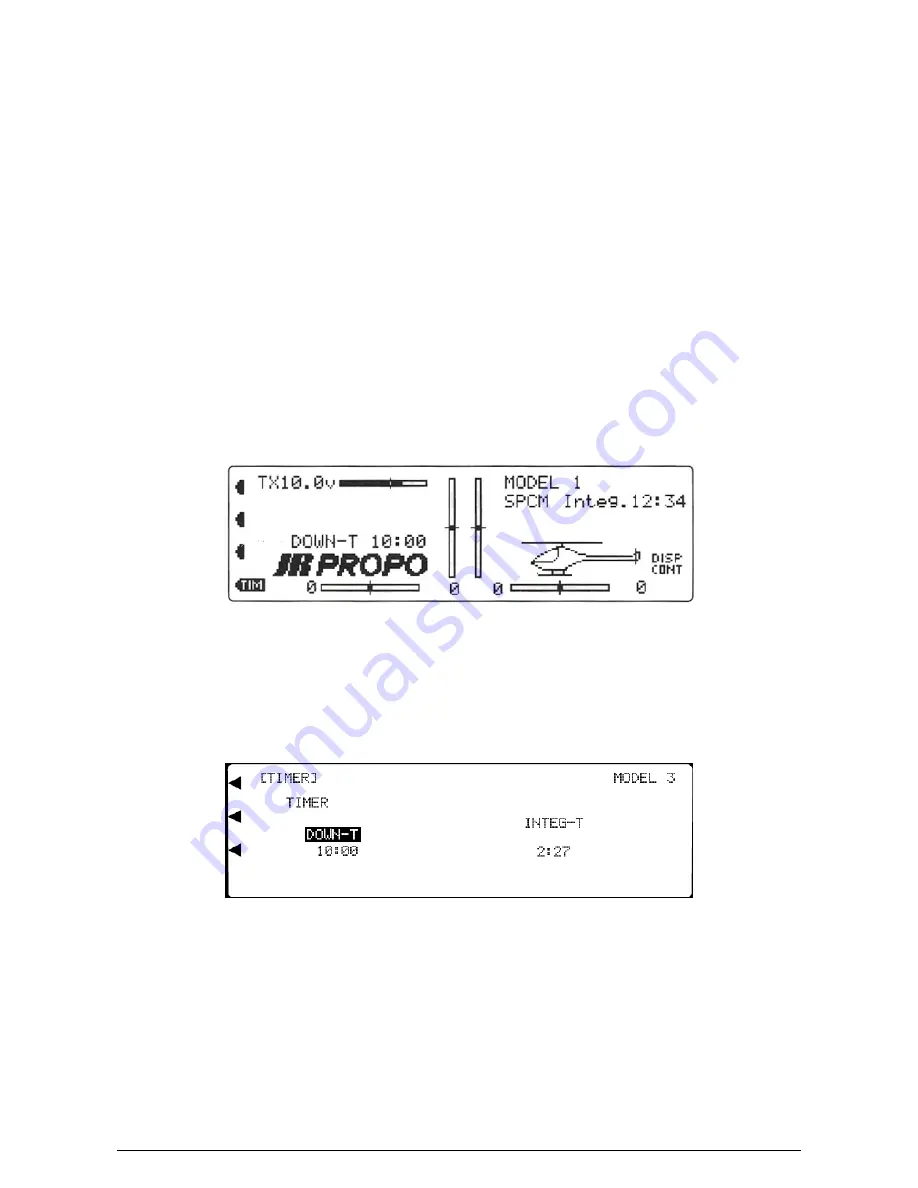
MacGregor Industries
36 HELI
Timer
The Function Menu List is accessed from the Information Display Screen by pressing the LIST key. From the Function
Menu List, rotate the Scroll Bar to highlight the "TIMER" menu choice and click the Scroll Bar. The default is for the
timers to be inhibited.
The PCM9XII contains two timers. One is an integrated timer that keeps track of total transmitter-on time for the current
model and the other can be configured as a Countdown Timer or as a Stopwatch. The elapsed time always shows on the
Information Display Screen(hours and minutes) and when active, the Countdown or Stopwatch timer also appears on the
Information Display Screen and can be started, stopped and reset from there.
The Countdown and Stopwatch timers are activated by the timer switch (Trainer switch) or by the timer key (the unmarked
key at the bottom left of the display screen). In both cases, the timer is toggled between started and stopped by each action
of the switch, with an audio indication of the switch action. When the Timer switch is used to activate the timer, a high
beep signifies that the timer has started and a lower beep signifies that it has stopped.
Please note that the Trainer switch
is not available for timer operation if it is selected for other functions.
The Countdown Timer is reset to the selected countdown time and the Stopwatch is reset to zero by the Clear
(CLR) key to the left of the display screen.
When the Countdown Timer is active, the transmitter will beep three times at 30 seconds, twice at 20 seconds, and then
once every second from 10 to zero seconds. At zero, there will be a continuous tone for 1 second and then the timer will
begin counting up with a + indication to the left of the time display. When used as the Stopwatch, the timer will count up
to 59 minutes 59 seconds and then re-start from zero.
To reset the internal timer,
select the time figure below "INTEG-T" by rotating the Scroll Bar. "Push [CLR]=0:00"
appears on the display. Press the CLR key to the left of the display to reset the elapsed time to zero.
To activate the timers,
select and click on "INH" under the word "TIMER". A browse box of the available timers
appears. Rotate the Scroll Bar to select the required timer, (DOWN-T for the Countdown Timer, STOP-W for the
Stopwatch or INH to inhibit the timer function) and click on it to exit the sub menu. When the Stop Watch is selected,
"StopW" appears on the Information Display Screen with any elapsed time adjacent to it. When the Countdown Timer is
selected, "DownT" appears on the Information Display Screen with the remaining time adjacent to it.
To set a countdown time,
select the time figure below "DOWN-T" by rotating the Scroll Bar and click on it to bring up
the sub menu. The figure is surrounded by a box to indicate that it is selected. Rotate the Scroll Bar to alter the setting
between zero and 59 minutes and 50 seconds, in 10 second steps and click the Scroll Bar to exit the sub menu. If the setting
is reduced to below zero, the setting rolls over to 59:50 and continues to decrease from there. Similarly, if the setting is
increased above 59:50, it rolls over to 0.00 and continues to increase. The CLR key may be used to reset the countdown
time to the default of 10 minutes.
Press the LIST key to return to the Function Menu. Press the enter (ENT) key to return to the Information Display Screen.
Summary of Contents for PCM9XII
Page 1: ...MacGregor Industries MACGREGOR INDUSTRIES Instruction Manual PCM9XII ...
Page 4: ...MacGregor Industries This page is intentionally blank ...
Page 43: ...MacGregor Industries 39 HELI ...
Page 65: ...MacGregor Industries 61 AERO ...
Page 85: ...MacGregor Industries 81 GLIDER ...
Page 86: ...MacGregor Industries This page is intentionally blank ...
Page 87: ...MacGregor Industries This page is intentionally blank ...






























