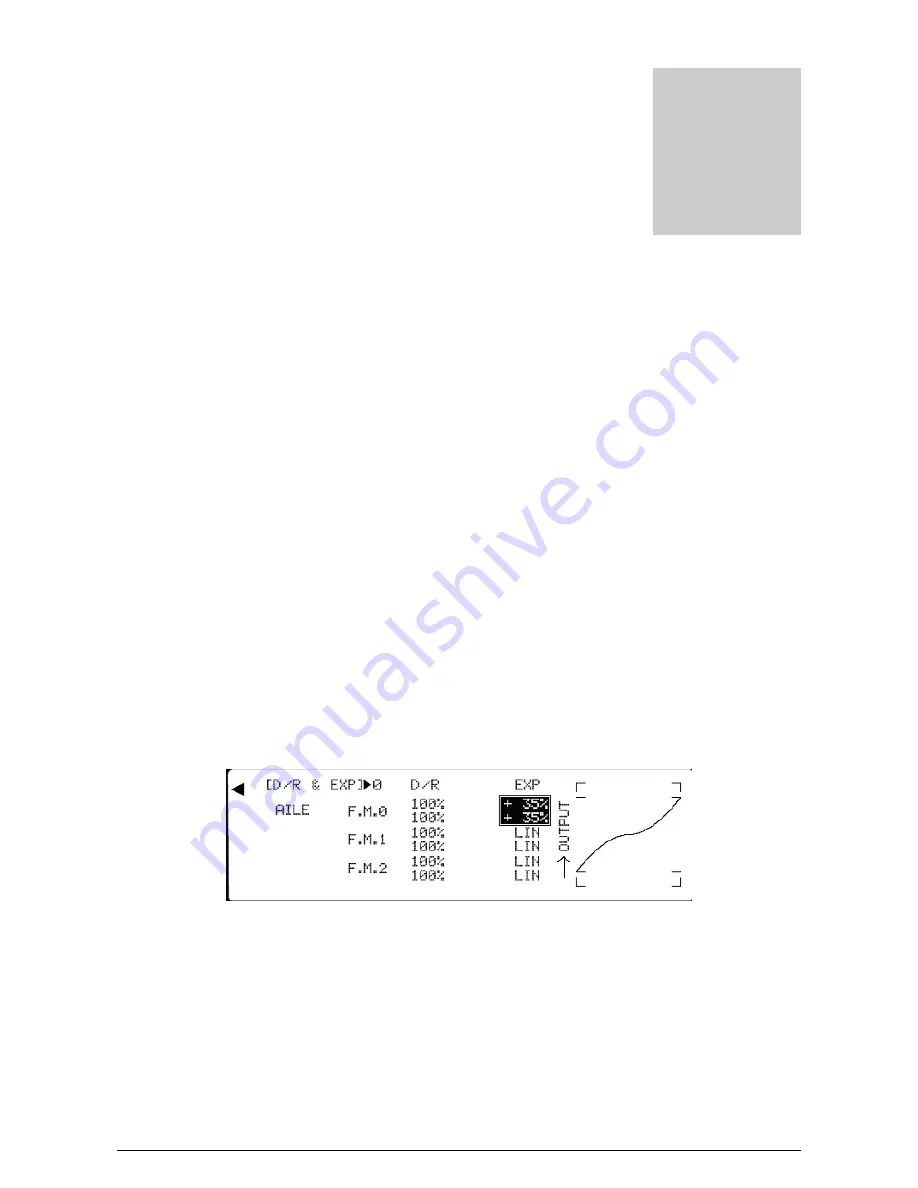
MacGregor Industries
40 AERO
Function Menu List - Aircraft
The Aero Mode has facilities particularly relevant to Aero Models. There are three Flight Modes where almost all flight
parameters may be individually set, including the Active Digital Trims, where the settings can be automatically remembered
for each Flight Mode. The PCM9X-II is a sophisticated and complex system with many interdependent and interrelated
conditions. For this reason, it is strongly recommended that this section is read in its entirety before attempting to
programme the more complicated features.
To access the Function Menu List (FUNC.LIST), switch the transmitter on and press the LIST key. The Function Menu
List is displayed.
Dual Rates & Exponential
The Function Menu List is accessed from the Information Display Screen by pressing the LIST key. From the Function
Menu List, rotate the Scroll Bar to highlight the "D/R & EXP" menu choice and click the Scroll Bar.
•
"Dual" rates may be set for the Aileron (AILE) Elevator (ELEV) and Rudder (RUDD) channels.
•
Three different rates may be selected (Pos-0, Pos-1 and Pos-2).
•
The travel can be set between 0 and 125% with independent adjustment each side of neutral and a graphical
representation of the response curve.
•
The linearity may be varied between an exponential of -100% to +100% with independent adjustment each side of neutral
and a graphical representation of the response curve.
•
The selected rate can be enabled by the rate switches (Pos-0 and Pos-1) or by any of the Flight Modes (Pos-0 and Pos-1
and Pos-2).
Please note that the screen display will depend on the selections made in System Mode - DeviceSEL.
The screen
will display "Pos-0" and "Pos-1" when the rate is selected by the Dual Rate switches and "F.M.0", "F.M.1" and "F.M.2"
when the rate is selected by the Flight Modes.
To change between channels,
highlight the channel menu choice (AILE on the graphic above) by rotating the Scroll Bar
and click on it to bring up the browse box with the sub menu choices. Move between the sub menu choices by rotating the
Scroll Bar. Highlight and click on the required channel to select it and return to the D/R & EXP menu.
To change the rate,
highlight the required position (Pos-0 D/R, Pos-1 D/R or Pos-2 D/R) by rotating the Scroll Bar and
click on it to bring up the sub menu choices. The highlighting is surrounded by a box to indicate that it is selected. The
right hand side of the screen displays a graphical representation of the response curve. Rotate the Scroll Bar to alter the
setting. With the control stick at neutral, the figures for both sides of neutral change together. If the control stick for the
channel being adjusted is moved from neutral, the adjustment changes only for that side of neutral and only one figure is
highlighted or changed. To return the figures to the default of 100%, press the clear (CLR) key at the left hand side of the
screen. When the required setting is achieved, click the Scroll Bar to exit the sub menu.
Chapter
3
Summary of Contents for PCM9XII
Page 1: ...MacGregor Industries MACGREGOR INDUSTRIES Instruction Manual PCM9XII ...
Page 4: ...MacGregor Industries This page is intentionally blank ...
Page 43: ...MacGregor Industries 39 HELI ...
Page 65: ...MacGregor Industries 61 AERO ...
Page 85: ...MacGregor Industries 81 GLIDER ...
Page 86: ...MacGregor Industries This page is intentionally blank ...
Page 87: ...MacGregor Industries This page is intentionally blank ...






























