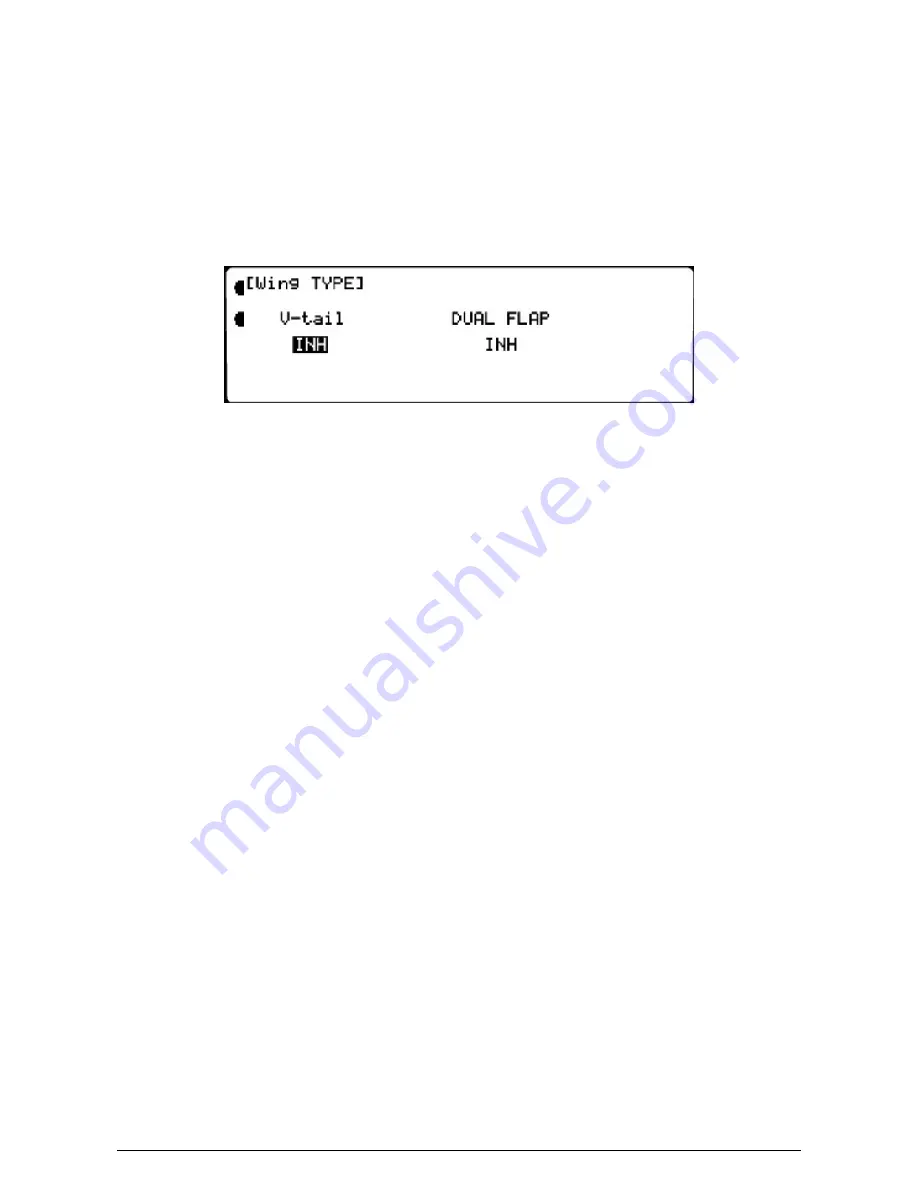
MacGregor Industries
17 SYSTEM
In the glider mode, a "two Aileron servo wing" is automatically selected - see the channel allocation details in the Glider
Function Menu section. When required, V Tail (Rudder and Elevator combined) and dual Flaps (two servos operating as
Flaps) may also be selected.
With the V Tail wing configuration, the left tail servo plugs into the Elevator channel on the receiver (Port 3) and the right
tail servo plugs into the Rudder channel (Port 4). The servos move in the same direction for Rudder and in opposite
directions for Elevator.
When dual Flap is selected, all Flap inputs - from the Flight Modes, Crow Braking (Butterfly) etc., are automatically included
in the second Flap input. The right Flap is assigned to the Gear channel on the receiver (Port 5) and the left Flap is assigned
to the receiver Flap channel (Port 6).
To select V-Tail,
highlight "INH" below "V-Tail" by rotating the Scroll Bar and click on it to toggle the choice between
INH (V-tail inhibited) and ACT (V-tail enabled).
To select Dual Flaps,
highlight "INH" below "DUAL FLAP" by rotating the Scroll Bar and click on it to toggle the choice
between INH (V-tail inhibited) and ACT (V-tail enabled).
Press the LIST key to return to the System Menu List. Press the enter (ENT) key to return to the Information Display
Screen.
Swash Type (Helicopter Mode)
To access the System Menu List (SYSTEM M.), start with the transmitter switched off. Press the ENT (Enter) key and
while holding it down, switch the transmitter on. The System Menu List is displayed. Rotate the Scroll Bar to highlight the
"SWASH TYP" menu choice and click to bring up the sub menu.
The PCM9XII provides six types of Cyclic Collective Pitch Mixing (CCPM). The Normal mode (1sNORM) uses separate
servos for the Aileron, Elevator and Pitch inputs and the other modes electronically mix the stick inputs to move the servos
to give the required helicopter response. Further details are given in the Helicopter Function Menu chapter. The five pre
programmed versions of CCPM are 4 servo 90°, 3 servo 90°, 3 servo 140°, 3 servo 120° and 2 servo 180°.
To select a CCPM mix,
highlight the currently selected CCPM type by rotating the Scroll Bar and click on it to bring up
the sub menu. A box of the available CCPM types appears. Select the required CCPM by rotating the Scroll Bar and click
to select and exit the sub menu. As the selection is made, a graphical representation of the servo positions and channels is
given.
Press the LIST key to return to the System Menu List. Press the enter (ENT) key to return to the Information Display
Screen.
Stick Mode
To access the System Menu List (SYSTEM M.), start with the transmitter switched off. Press the ENT (Enter) key and
while holding it down, switch the transmitter on. The System Menu List is displayed. Rotate the Scroll Bar to highlight the
"STICK MOD" menu choice and click to bring up the sub menu.
Stick modes 1, 2, 3 and 4 may be selected and a graphical representation of the Stick Assignment is displayed on the screen.
Please note that, while the default stick mode applies to all model memories, stick mode changes are applied only to the
current model memory.
To change the Stick Mode,
highlight the currently selected Stick Mode by rotating the Scroll Bar and click on it to bring
up the sub menu. A box of the available modes appears. Select the required Stick Mode by rotating the Scroll Bar and click
to select and exit the sub menu. As the selection is made, a graphical representation of the stick layout is given.
Summary of Contents for PCM9XII
Page 1: ...MacGregor Industries MACGREGOR INDUSTRIES Instruction Manual PCM9XII ...
Page 4: ...MacGregor Industries This page is intentionally blank ...
Page 43: ...MacGregor Industries 39 HELI ...
Page 65: ...MacGregor Industries 61 AERO ...
Page 85: ...MacGregor Industries 81 GLIDER ...
Page 86: ...MacGregor Industries This page is intentionally blank ...
Page 87: ...MacGregor Industries This page is intentionally blank ...






























