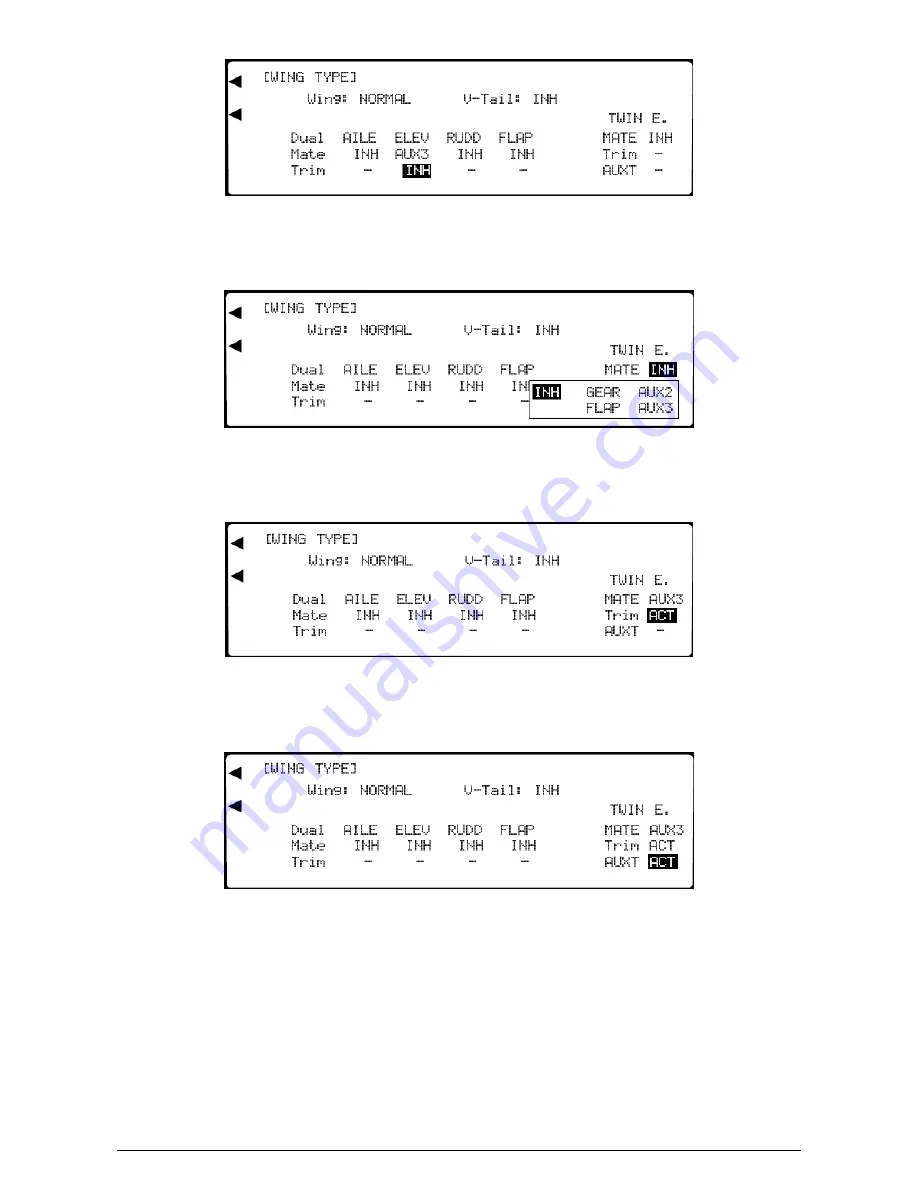
MacGregor Industries
16 SYSTEM
If FLAP or AUX3 are selected as the Mate, an extra menu choice appears in line with Trim. If enabled, the associated
Digital Trim control (FLAP TRIM or AUX TRIM) will differentially trim both servos. To enable the differential trim, select
the appropriate INH, in line with Trim by rotating the Scroll Bar and click to toggle the selection between ACT (active) and
INH (inhibited).
To set a Twin Engine (Twin E.) Dual Mate channel,
highlight the word INH below TWIN E. by rotating the Scroll
Bar and click on it to bring up the sub menu. All available Auxiliary Channels will be displayed. Select the required Mate
channel by rotating the Scroll Bat and click on it to exit the sub menu. To exit without selecting a channel, highlight and
click on INH.
When a Mate channel is selected for the Throttle, an extra INH menu choice appears adjacent to MATE below TWIN E.
Highlight that INH by rotating the Scroll Bar and click on it to toggle between INH and ACT. When "Trim inhibited"
(INH) is selected, the Throttle Trim input will apply only to the Throttle servo. When "Trim active" (ACT) is selected, the
Throttle Trim input will be applied to both servos.
If FLAP or AUX3 are selected as the Mate, an extra menu choice appears in line with AUXT. If enabled, the associated
Digital Trim control (FLAP TRIM or AUX TRIM) will trim only the Mate servo. To enable the additional trim, select the
appropriate INH, in line with AUXT and click to toggle the selection between ACT (active) and INH (inhibited).
Press the LIST key to return to the System Menu List. Press the enter (ENT) key to return to the Information Display
Screen.
Wing Type (Glider Mode)
To access the System Menu List [SYSTEM M.], start with the transmitter switched off. Press the ENT (Enter) key and
while holding it down, switch the transmitter on. The System Menu List is displayed. Rotate the Scroll Bar to highlight the
"Wing TYPE" menu choice and click to bring up the sub menu.
Summary of Contents for PCM9XII
Page 1: ...MacGregor Industries MACGREGOR INDUSTRIES Instruction Manual PCM9XII ...
Page 4: ...MacGregor Industries This page is intentionally blank ...
Page 43: ...MacGregor Industries 39 HELI ...
Page 65: ...MacGregor Industries 61 AERO ...
Page 85: ...MacGregor Industries 81 GLIDER ...
Page 86: ...MacGregor Industries This page is intentionally blank ...
Page 87: ...MacGregor Industries This page is intentionally blank ...






























