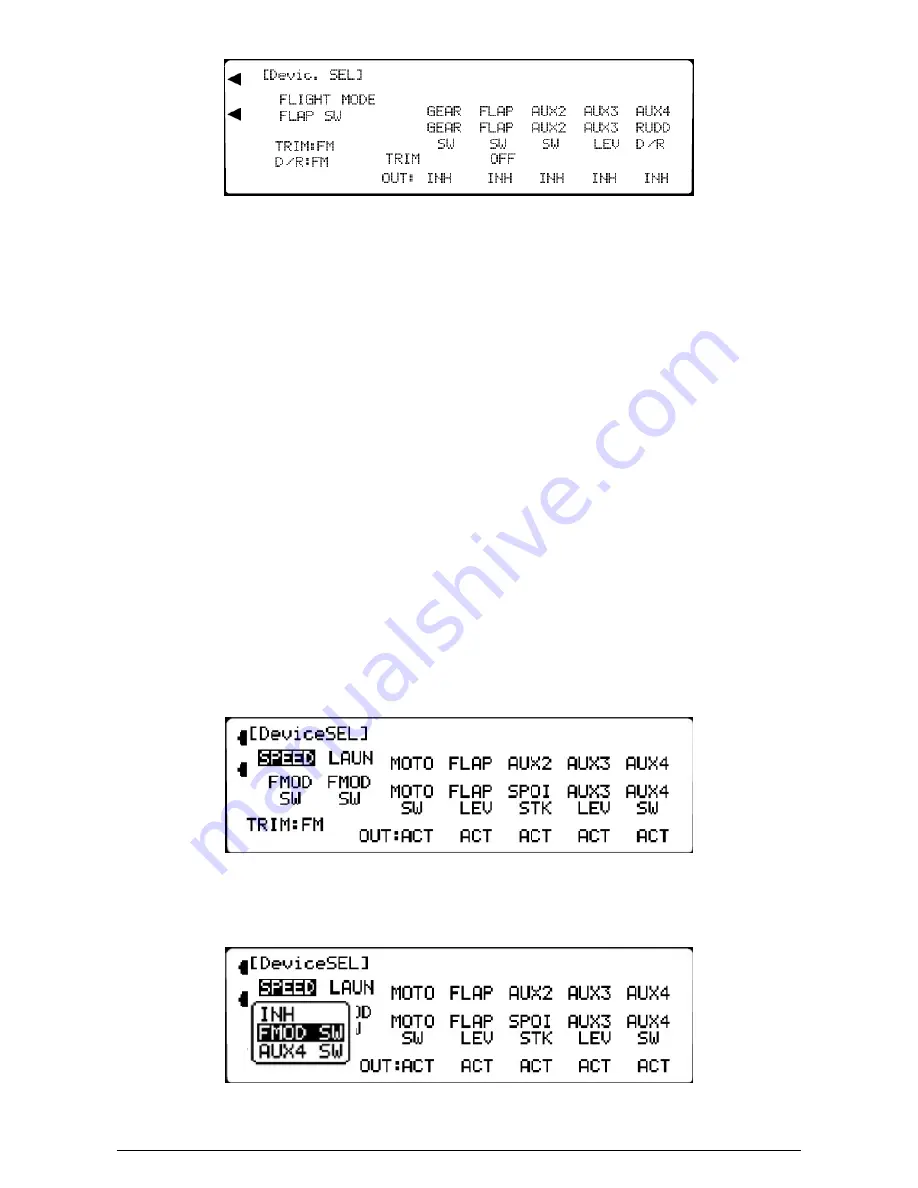
MacGregor Industries
12 SYSTEM
If any of the Auxiliary Channels are to be used as a Mate in the Dual servo facility, (see the Wing Type section), they must
first be made available by inhibiting their output. Inhibiting the output may also be necessary for some Programme Mix
operations.
The Flap channel has a special mode - the Flap System Mode - where the Flap deflection is controlled by a three position
switch (or the Flight Modes), in each case, with a compensating Elevator deflection. See Function Mode - FLAP SYS.
Note that FLAP.SYS only appears in the Function Menu List when SYS is selected for the Flap output.
The AUX2 and AUX3 channels also have a special mode - the Gyro Mode - where a Gyro gain may be set. If a single gyro
is used, either channel may be selected. See Function Mode - GYRO SYS.
Note that GYRO SYS. only appears in the
Function Menu List when GYRO is selected for the AUX2/AUX3 output.
The output line (bottom line) of the display indicates the current output state of the Auxiliary Channels immediately above.
To select the Auxiliary Channel output condition,
highlight the appropriate ACT/INH/SYS/GYRO in the bottom line
to the right of "OUT:", by rotating the Scroll Bar and click on it to swap between the choices.
Press the LIST key to return to the System Menu List. Press the enter (ENT) key to return to the Information Display
Screen.
Device Select (Glider Mode)
To access the System Menu List (SYSTEM M.), start with the transmitter switched off. Press the ENT (Enter) key and
while holding it down, switch the transmitter on. The System Menu List is displayed. Rotate the Scroll Bar to highlight the
DeviceSEL menu choice and click to bring up the sub menu.
•
The SPEED and LAUNCH Flight Modes may be enabled and their associated activation switches selected.
•
The primary channel Digital Trim positions may be associated with (controlled by) the Flight Modes.
•
The switches and levers used to control the Auxiliary Channels can be selected.
•
The Auxiliary Channel outputs may be inhibited.
SPEED and LAUNCH Flight Modes are enabled by default in UK specification sets. Note that the Land Flight Mode is
overridden by any Speed or Thermal Flight Mode selection, but that the Launch Flight Mode has priority and cannot be
overridden. Please note also that the Land Flight Mode is not available when a two position switch is used to control the
Launch Flight Mode.
Summary of Contents for PCM9XII
Page 1: ...MacGregor Industries MACGREGOR INDUSTRIES Instruction Manual PCM9XII ...
Page 4: ...MacGregor Industries This page is intentionally blank ...
Page 43: ...MacGregor Industries 39 HELI ...
Page 65: ...MacGregor Industries 61 AERO ...
Page 85: ...MacGregor Industries 81 GLIDER ...
Page 86: ...MacGregor Industries This page is intentionally blank ...
Page 87: ...MacGregor Industries This page is intentionally blank ...






























