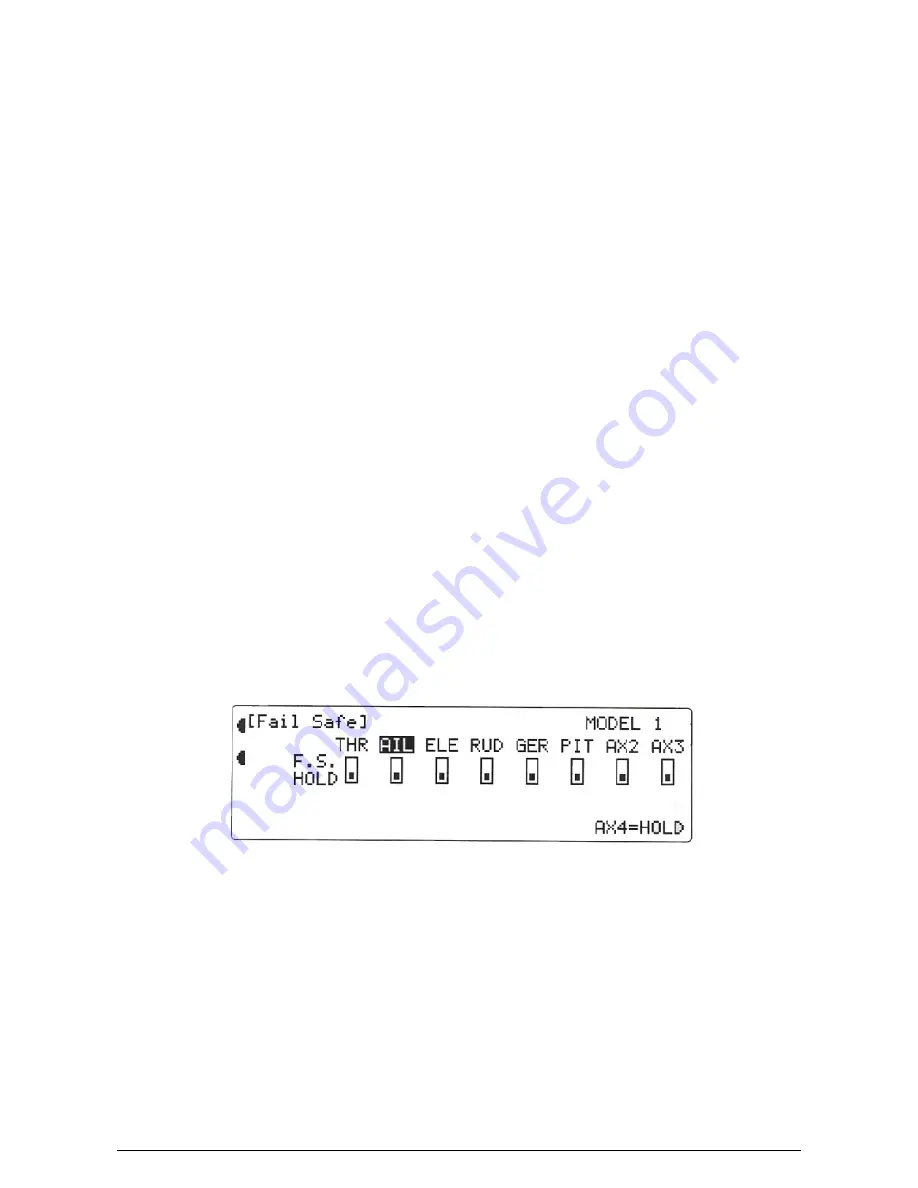
MacGregor Industries
33 HELI
Please note that ST3 and ST4 (Additional Flight Modes) switch selections will only appear if F.MOD EXTRA has
been activated in System Mode - DeviceSEL. The HLD (Throttle Hold) selection will only appear when Throttle
Hold is active.
Notice that for information, when a switch/Flight Mode is selected to activate/deactivate the mix, the figure to the right of
[PROG.Mix] on the top left of the screen changes from 0 to 1 as the activation switch is moved.
Switch Identification:
NRM
Flight Mode Normal.
ST1
Flight Mode 1.
ST2
Flight Mode 2.
ST3
Flight Mode 3. (Appears when F.MOD EXTRA has been activated in System Mode - DeviceSEL.)
ST4
Flight Mode 4. (Appears when F.MOD EXTRA has been activated in System Mode - DeviceSEL.)
HLD
Throttle Hold. (Appears when Throttle Hold has been activated.)
GER Gear.
Press the LIST key to return to the Function Menu. Press the enter (ENT) key to return to the Information Display Screen.
Fail-safe
The Fail Safe menu choice will only appear in the Function Menu when SPCM or ZPCM modulation types are
selected in System Mode - MODULAT.
The Function Menu List is accessed from the Information Display Screen by pressing the LIST key. From the Function
Menu List, rotate the Scroll Bar to highlight the "Fail Safe" menu choice and click the Scroll Bar.
In the face of interference, PCM receivers hold the servos at their last known good position. If the interference continues
after the Fail Safe time delay, the Fail Safe system can be programmed to continue to hold the servos or to move them to a
pre-determined Fail Safe position.
Please note that the AUX4 channel cannot accept a Fail Safe position and will always hold its last known good position in a
Fail Safe situation.
S-PCM Modulation
All channels can be HOLD or individual channels can take a pre-selected position. The fail-safe time delay is fixed at 0.5
seconds.
To change the channel from HOLD to Fail Safe,
highlight the required channel by rotating the Scroll Bar and click on it
to toggle between HOLD and F.S. (Fail Safe). The black direction indicator square moves between the top of the box (Fail
Safe) and the bottom of the box (HOLD) to indicate the current selection. The selection toggles between HOLD and Fail
Safe with each click. As each channel is selected for Fail Safe, any previously stored Fail Safe position will be displayed.
Figures between approximately
±
170 will show with +170 representing full servo deflection in one direction, -170
representing full servo deflection in the other direction and zero representing the servo at neutral.
Move through the channels by rotating the Scroll Bar to select either HOLD or Fail Safe for each.
To store the Fail Safe position,
move
ALL
Fail Safe channels to the required Fail Safe position and store the setting by
pressing the CLR key (adjacent to MEMO) on the left of the display screen. If required, highlight each Fail Safe channel in
turn to note the memorised Fail Safe setting for that channel. Once stored, Fail Safe settings remain in effect until a new
store (MEMO) operation is performed or the Model Memory is reset.
Summary of Contents for PCM9XII
Page 1: ...MacGregor Industries MACGREGOR INDUSTRIES Instruction Manual PCM9XII ...
Page 4: ...MacGregor Industries This page is intentionally blank ...
Page 43: ...MacGregor Industries 39 HELI ...
Page 65: ...MacGregor Industries 61 AERO ...
Page 85: ...MacGregor Industries 81 GLIDER ...
Page 86: ...MacGregor Industries This page is intentionally blank ...
Page 87: ...MacGregor Industries This page is intentionally blank ...






























