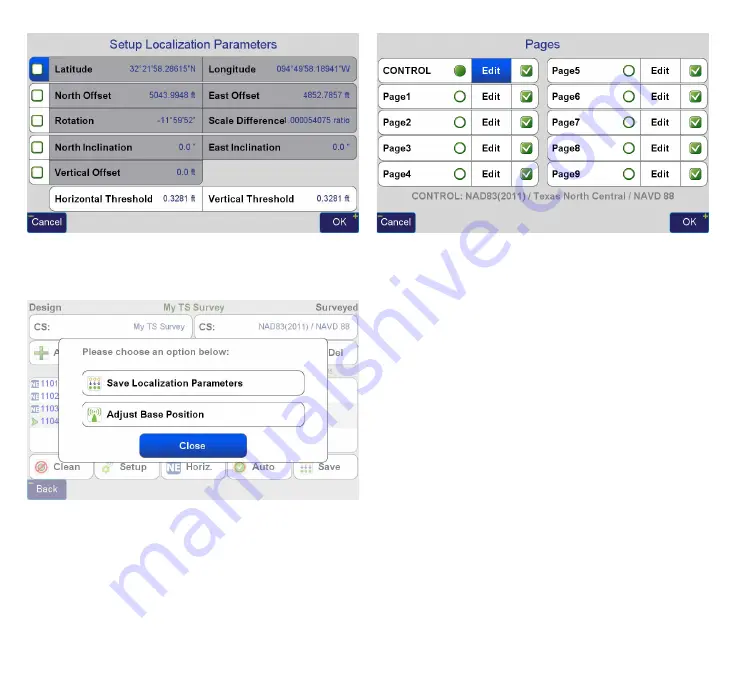
www.javad.com
148
Localization
Once satisfied with the localization, the parameters need to
be saved.
Note: if you have not already set the name for the system,
you can do this here by pressing the screen button at the
top of the screen.
Once complete, the coordinate system for the page to
which the local coordinates were imported changes from
Unknown to the saved Local system. Now, the coordinate
system for this page can be changed to any other coordinate
system (latitude and longitude, State Plane, UTM, etc.) Also,
GNSS surveying can now be made in this coordinate system.
At times, in the course of performing a localization, the
points needed can be difficult to find. In
J-Field
, the
localization can be continually modified. This allows the
user to survey two points (which minimally defines the
translation, rotation and scale) and then use stakeout to find
the remaining points needed. As more points are found,
they can be added to the localization by survey, which can
then be reviewed and saved and updated.
Summary of Contents for TRIUMPH-LS
Page 1: ...U S E R S G U I D E TO T H E T R I U M P H L S E Version 20160121 ...
Page 17: ...www javad com 17 Introduction ...
Page 39: ...www javad com 39 Collect Screens ...
Page 59: ...www javad com 59 Stake Out Points ...
Page 91: ...www javad com 91 Stake Out Alignments ...
Page 93: ...www javad com 93 Using ShapeTags and Codes Data Structure ...
Page 105: ...www javad com 105 Using ShapeTags and Codes ...
Page 149: ...www javad com 149 Localization ...






























