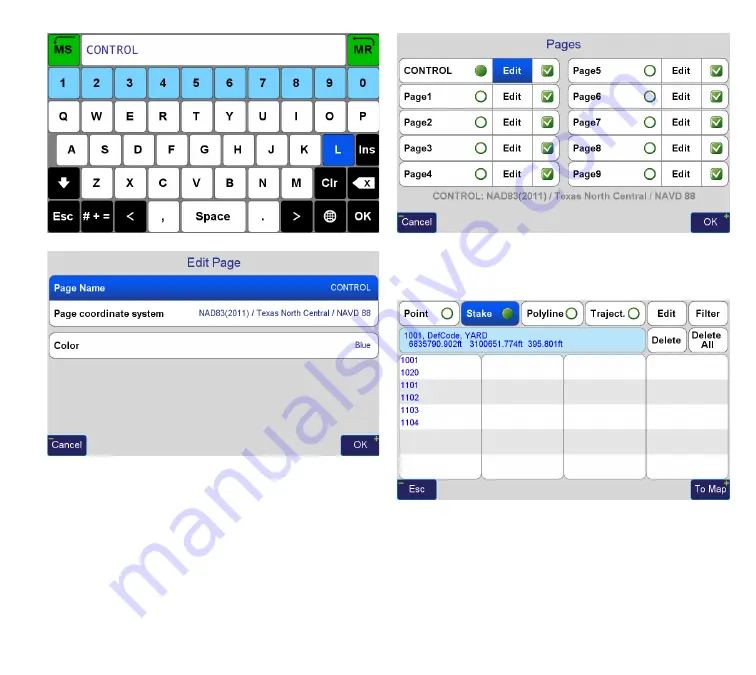
www.javad.com
129
Localization
Once imported, the points are shown in the Coordinate
Screen.
With Known Coordinates now imported, we are ready to
perform our Single Point Localization HOME>LOCALIZE. On
the left side of the screen below Design, there are buttons
for ADD, EDIT, DEL, and on the right side of the screen,
below Surveyed, there are buttons for ADD, EDIT, DEL. On
the left side, the user populates the list with the names
of the points to be localized to, on the right side, the user
Summary of Contents for TRIUMPH-LS
Page 1: ...U S E R S G U I D E TO T H E T R I U M P H L S E Version 20160121 ...
Page 17: ...www javad com 17 Introduction ...
Page 39: ...www javad com 39 Collect Screens ...
Page 59: ...www javad com 59 Stake Out Points ...
Page 91: ...www javad com 91 Stake Out Alignments ...
Page 93: ...www javad com 93 Using ShapeTags and Codes Data Structure ...
Page 105: ...www javad com 105 Using ShapeTags and Codes ...
Page 149: ...www javad com 149 Localization ...






























