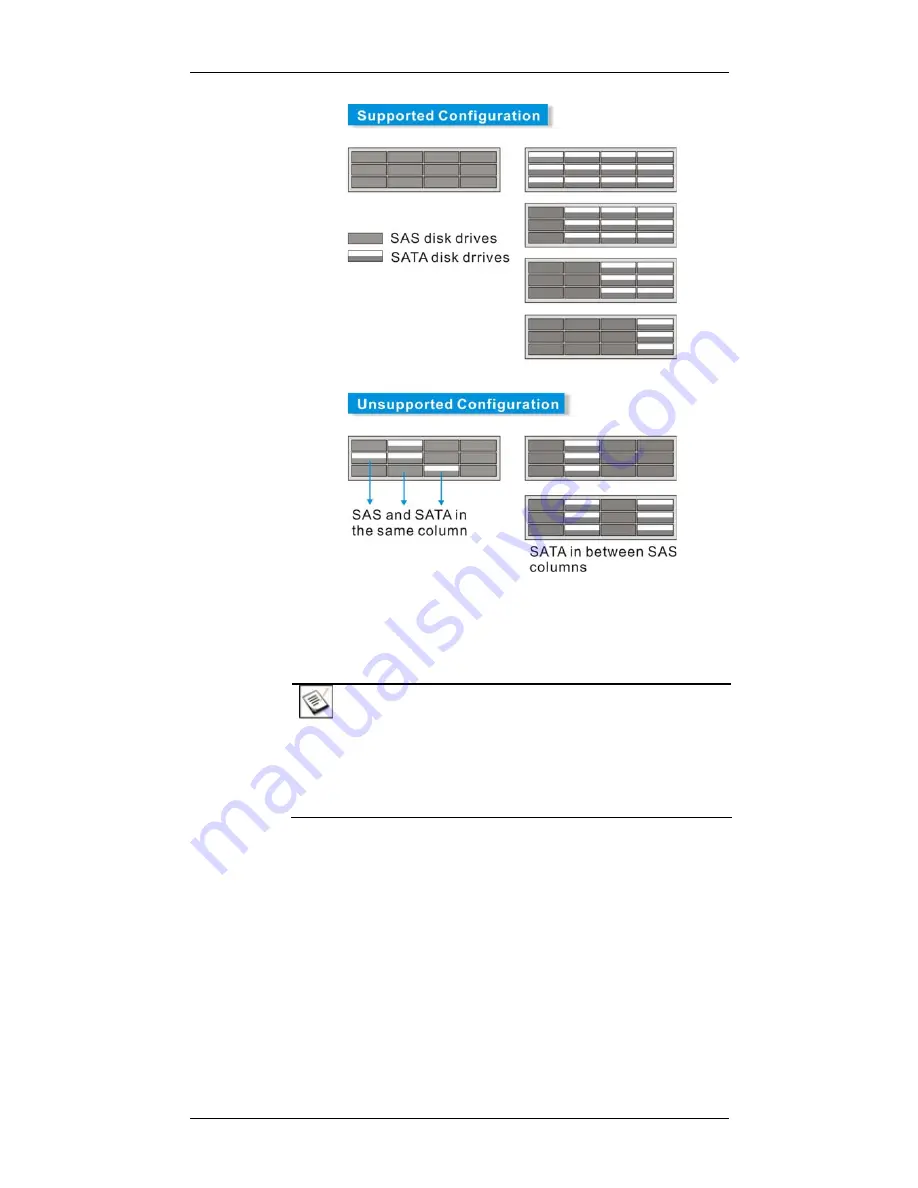
Chapter 2: Hardware Installation
Figure 2-1: Supported and Unsupported Drive Configurations
9.
Hard drives:
Up to twelve (12) SAS or SATA-II hard drives must
be purchased separately and hard drives should be available
prior to installing the enclosure. (See
Section 2.7
)
NOTE:
Some SATA-II disk drives may come with a default of 1.5Gbps
speed. The system only supports SATA drives operating at 3Gbps
speed, and it will be necessary you configure these drives into
3Gbps speed using its the jumpers or configuration utility.
10.
Rack installation:
The enclosure chassis can be installed into a
rack cabinet using separately purchased mounting rails, rear-
attached brackets, or Infortrend’s
rackmount rails. (See
Section
2.6
)
2.3 Safety
Precautions
2.3.1
Precautions and Instructions
1. Please disconnect two (2) power cords from AC outlets before
servicing or cleaning. For cleaning, don’t use liquid or sprayed
2-3
















































