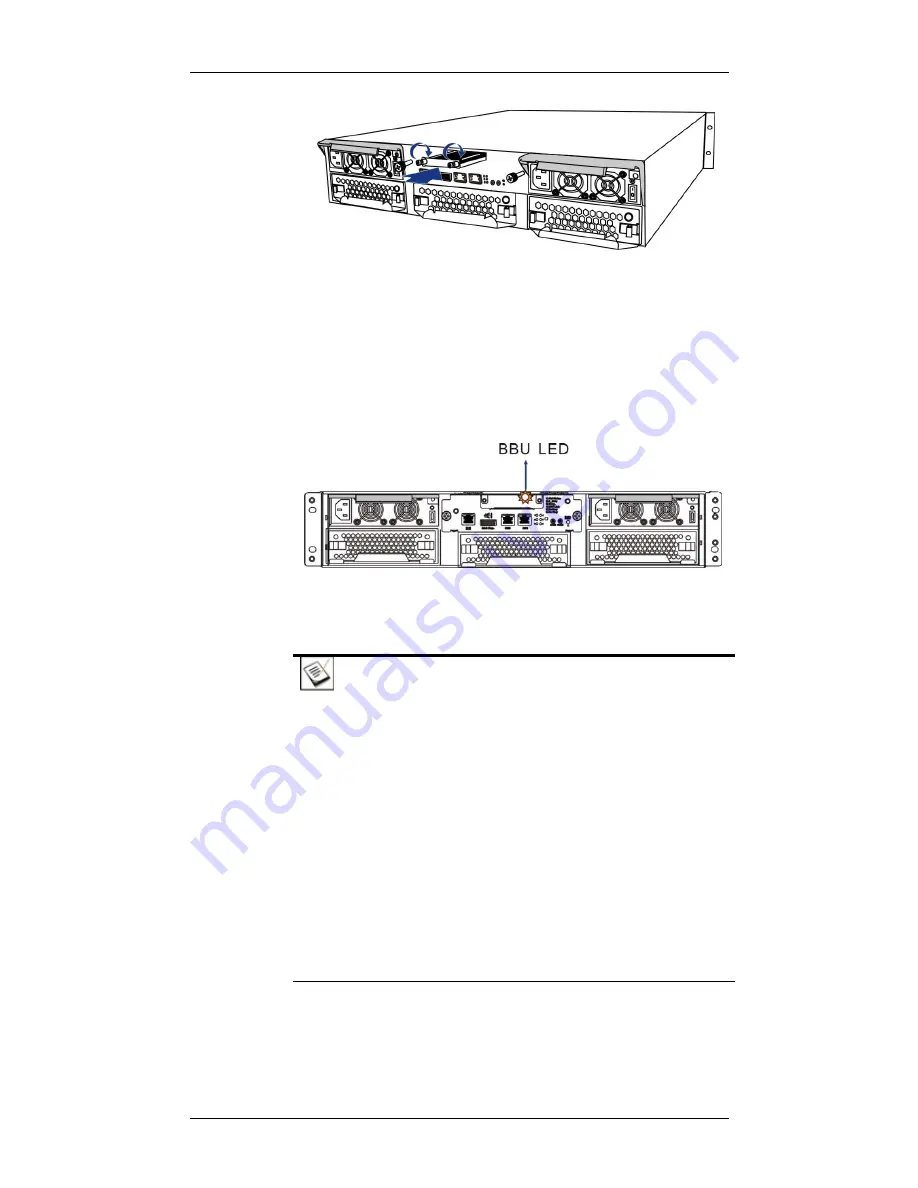
Chapter 2: Hardware Installation
Figure 2-25: Installing the BBU
Step 3.
Secure the BBU to the subsystem
by fastening the
retention screws on the BBU. (See
Figure 2-25
)
Step 4.
The LED should start flashing to indicate that the BBU is
being charged. When the BBU is fully charged, the LED
will turn off. (See
Figure 2-26
)
Figure 2-26: BBU LED
NOTE:
1.
A new or replaced BBU takes at least 12 hours to charge to its
full capacity.
2. You may check the BBU-related event messages on the LCD
screen or your terminal console to make sure a BBU is
successfully installed and starts charging.
3.
The life expectancy of a BBU is more than one year. However,
batteries’ life span can fluctuate depending on how many times
batteries are charged. An installation date record is kept in the
EEPROM embedded in the battery module. When the BBU
reaches the one-year life expectancy, system firmware will
automatically notify the administrator. Follow the procedures in
Section 5.4.2
to replace a faulty BBU in order to maintain fault-
tolerant feature.
2-23






























