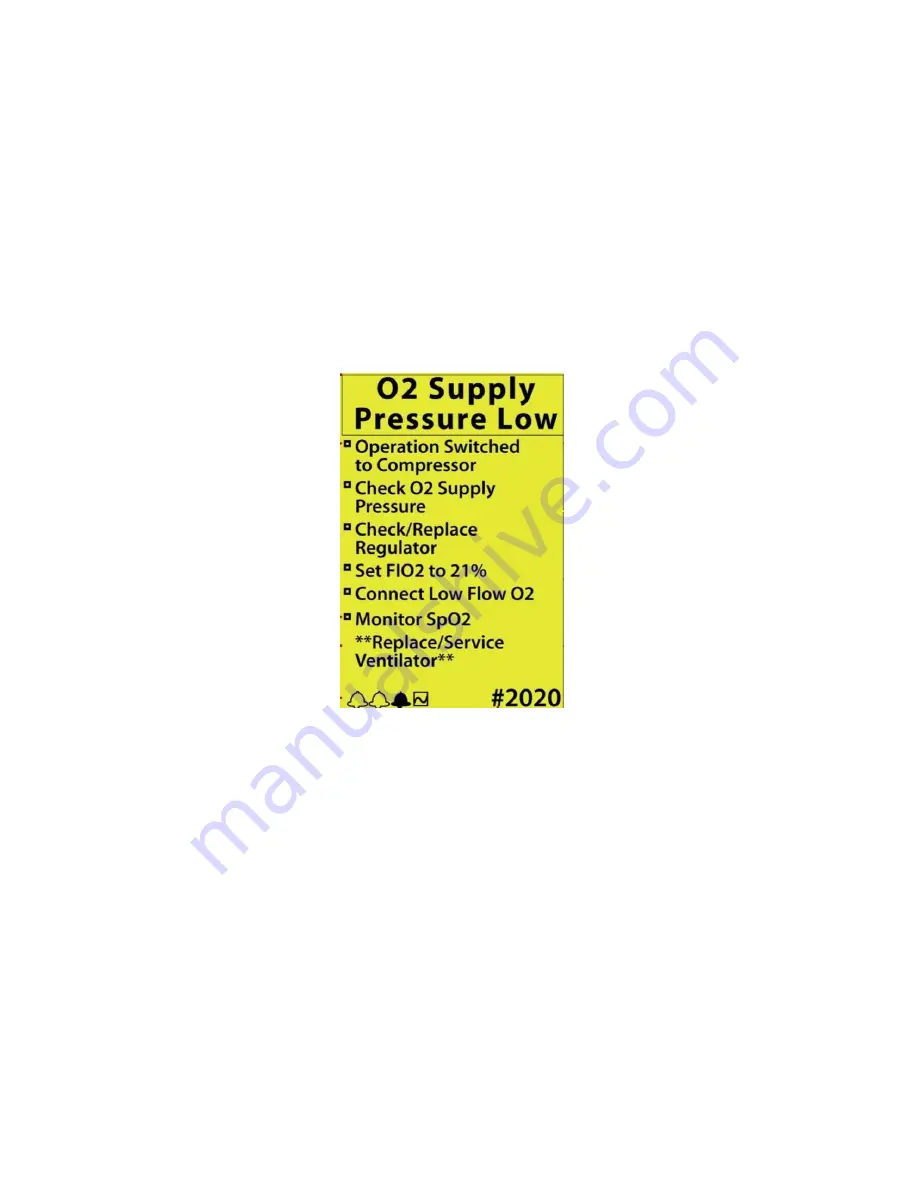
906-0731-04 Rev. B Sept. 2012
Page 15 of 68
Troubleshooting and Repairs
The device uses a comprehensive suite of alarms to alert the operator and guide their actions to resolve the
alarm condition and assure patient safety. At the onset of an alarm, the screen displays the alarm name and
then a series of context-sensitive help messages (see Figure 2 example). These messages serve to guide the
operator by presenting suggestions as to the cause and resolution of a particular alarm. When multiple
alarms occur they are prioritized and displayed based on the risk to the patient. Should the operator not be
able to correct the problem, the ventilator should be taken out of use and sent to an authorized Impact
repair facility.
Trained bio-med technicians are encouraged to use a systematic approach to solving issues with the
ventilator. Use the Alarm Category and Service Code matrices listed in Appendix to resolve the problem or
to identify the suggested replacement service kit. Check on-hand availability or order the kit(s) from Impact,
then follow the detailed instructions listed to replace the kit. Trained repair facilities can contact Impact’s
technical service department via email: service @impactii.com or by telephone toll free: 800-969-0750 or
973-882-1212 for troubleshooting and repair recommendations.
A
LARM
&
P
LOT
L
IST
:
F
IGURE
2
Service Kits
Service kits, which are preassembled and factory tested subassemblies, are available should physical
damage or problems of an unforeseen nature arise. Service kits are available only to qualified trained
biomedical personnel or authorized Impact service centers. Each kit replacement must be followed by a
HiPot test (See section titled
HiPot Testing
), then either by a functional test or a calibration and functional
test using the Remote Calibration System (RCS).The following table lists the kits for each 731 series model.
















































