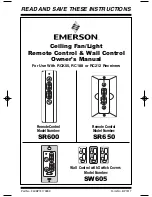Vortex86DX-MSJK Windows Embedded CE 6.0 R3 Jump Start Rev 2.2
Page 68 of 144
Fig. 63 -
CE 6.0 application halt at the breakpoint
•
The
F11
key is used to step through the code one line at a time. To continue the code
execution, press the
F5
key from the VS2005 IDE.
From the
VS2005_CSharp_HelloWorld
application screen, running on the target device, clicking on
the
Hello World
button again will execute the code and cause the application to reach the
breakpoint and halt the execution, again.
As you can see from this simple exercise, CE 6.0 and Visual Studio 2005 provide efficient
development environments that help simplify complicate tasks.