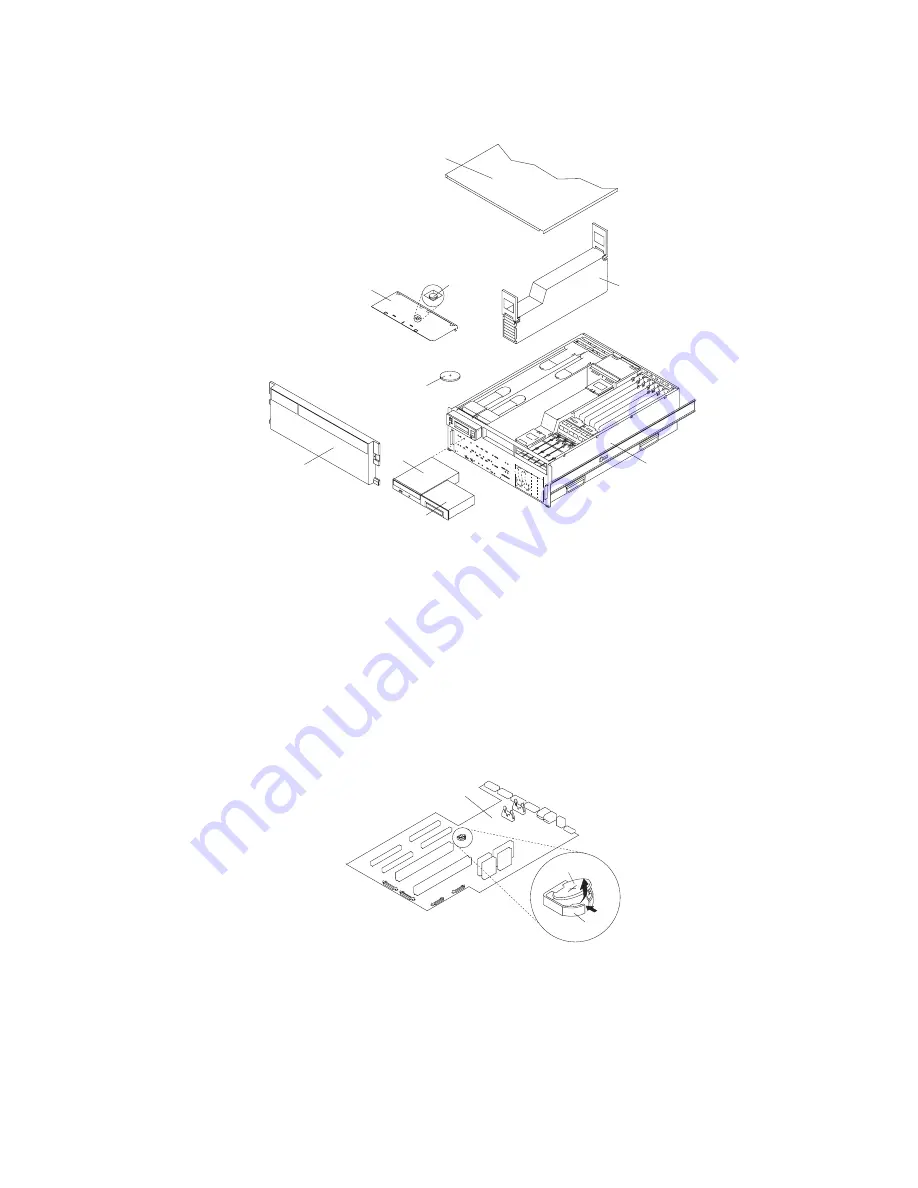
Note:
Processor book 1 is the processor book that is closest to the power supplies. See the following
illustration.
5
7
8
9
6
4
3
2
1
1
Service access cover
6
Front bezel
2
Processor book 1
7
Battery (positive (+) side facing up)
3
NAS Gateway 500
8
Media device support shelf
4
Diskette drive
9
Captive thumbscrew
5
IDE CD-ROM drive
8. Locate the battery on the CEC backplane as shown in the following illustration.
9. Use your finger to push the battery against the side springs (inside the plastic mount) and then, using
your fingernail, pry the battery out of its plastic mount away from the CEC backplane.
Note:
The battery’s plastic mount connections are soldered to the CEC backplane. If the battery
mount is damaged or removed, permanent damage can result to the CEC backplane.
1
2
3
1
CEC backplane
2
Battery
3
Battery plastic mount
10. Replace the battery with (FRU) part number 00P3903 or equivalent.
11. When installing the new battery, ensure that the battery polarity is correct. For this system, the
positive (+) side of the battery should be facing up in its plastic mount.
Chapter 11. Removal and replacement procedures
349
Summary of Contents for TotalStorage NAS Gateway 500
Page 1: ...IBM TotalStorage NAS Gateway 500 Service Guide GY27 0418 00 ...
Page 2: ......
Page 3: ...IBM TotalStorage NAS Gateway 500 Service Guide GY27 0418 00 ...
Page 16: ...xiv NAS Gateway 500 Service Guide ...
Page 20: ...xviii NAS Gateway 500 Service Guide ...
Page 36: ...System logic flow Note Not all components are supported 16 NAS Gateway 500 Service Guide ...
Page 52: ...32 NAS Gateway 500 Service Guide ...
Page 58: ...38 NAS Gateway 500 Service Guide ...
Page 112: ...92 NAS Gateway 500 Service Guide ...
Page 266: ...246 NAS Gateway 500 Service Guide ...
Page 326: ...306 NAS Gateway 500 Service Guide ...
Page 353: ...Chapter 11 Removal and replacement procedures 333 ...
Page 392: ...372 NAS Gateway 500 Service Guide ...
Page 402: ...382 NAS Gateway 500 Service Guide ...
Page 412: ...392 NAS Gateway 500 Service Guide ...
Page 440: ...420 NAS Gateway 500 Service Guide ...
Page 446: ...426 NAS Gateway 500 Service Guide ...
Page 448: ...428 NAS Gateway 500 Service Guide ...
Page 466: ...446 NAS Gateway 500 Service Guide ...
Page 469: ......
Page 470: ... Printed in U S A GY27 0418 00 ...
Page 471: ...Spine information IBM TotalStorage NAS Gateway 500 NAS Gateway 500 Service Guide GY27 0418 00 ...
















































