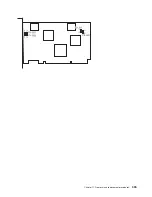3. Align the processor-card connector with the docking connector located on the CEC backplane.
4. Carefully insert the processor assembly into the system.
5. As the processor connector is seated into its CEC backplane docking connector, begin lowering the
processor-assembly release handles. This action correctly seats and locks the processor assembly to
the CEC backplane.
6. If necessary, replace the processor filler panel.
7. Replace both removed media drives as described in “Media drive replacement” on page 338.
8. Replace the front bezel as described in “Front bezel replacement” on page 315.
9. Replace the service access cover as described in “Service access cover replacement” on page 314.
10. Reconnect both system power sources.
11. Push the system drawer back into the operating position as described in “Returning the NAS Gateway
500 to the operating position” on page 313.
12. Power on the system as described in “Starting the system” on page 311. If you want to run system
verification during this power up, see Chapter 7, “Verifying the hardware operation”, on page 243.
13. If the NAS Gateway 500 has successfully powered on, close the rack doors.
Chapter 11. Removal and replacement procedures
345
Summary of Contents for TotalStorage NAS Gateway 500
Page 1: ...IBM TotalStorage NAS Gateway 500 Service Guide GY27 0418 00 ...
Page 2: ......
Page 3: ...IBM TotalStorage NAS Gateway 500 Service Guide GY27 0418 00 ...
Page 16: ...xiv NAS Gateway 500 Service Guide ...
Page 20: ...xviii NAS Gateway 500 Service Guide ...
Page 36: ...System logic flow Note Not all components are supported 16 NAS Gateway 500 Service Guide ...
Page 52: ...32 NAS Gateway 500 Service Guide ...
Page 58: ...38 NAS Gateway 500 Service Guide ...
Page 112: ...92 NAS Gateway 500 Service Guide ...
Page 266: ...246 NAS Gateway 500 Service Guide ...
Page 326: ...306 NAS Gateway 500 Service Guide ...
Page 353: ...Chapter 11 Removal and replacement procedures 333 ...
Page 392: ...372 NAS Gateway 500 Service Guide ...
Page 402: ...382 NAS Gateway 500 Service Guide ...
Page 412: ...392 NAS Gateway 500 Service Guide ...
Page 440: ...420 NAS Gateway 500 Service Guide ...
Page 446: ...426 NAS Gateway 500 Service Guide ...
Page 448: ...428 NAS Gateway 500 Service Guide ...
Page 466: ...446 NAS Gateway 500 Service Guide ...
Page 469: ......
Page 470: ... Printed in U S A GY27 0418 00 ...
Page 471: ...Spine information IBM TotalStorage NAS Gateway 500 NAS Gateway 500 Service Guide GY27 0418 00 ...