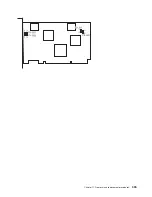PCI-X adapter fan replacement
Attention:
The system will power off if the failing PCI cooling fan has not been exchanged within five
minutes.
When installing a PCI-X adapter cooling fan, do the following:
1. Before inserting the fan assembly into the fan cage, ensure that the fan connector located on the fan
housing is facing the front of the system.
2. Insert the replacement-adapter-cooling-fan assembly into the cooling fan cage.
Note:
When seated correctly, the top edge of the fan assembly and the fan cage are flush with each
other.
3. Reconnect the power cable to the connector located on the front of the fan assembly.
4. Verify that the replaced cooling fan’s LED is not lit. If the fan LED is lit, reseat the fan or the fan cable.
5. Replace the service access cover as described in “Service access cover replacement” on page 314.
6. Push the system drawer back into the operating position as described in “Returning the NAS Gateway
500 to the operating position” on page 313 and close the rack doors.
336
NAS Gateway 500 Service Guide
Summary of Contents for TotalStorage NAS Gateway 500
Page 1: ...IBM TotalStorage NAS Gateway 500 Service Guide GY27 0418 00 ...
Page 2: ......
Page 3: ...IBM TotalStorage NAS Gateway 500 Service Guide GY27 0418 00 ...
Page 16: ...xiv NAS Gateway 500 Service Guide ...
Page 20: ...xviii NAS Gateway 500 Service Guide ...
Page 36: ...System logic flow Note Not all components are supported 16 NAS Gateway 500 Service Guide ...
Page 52: ...32 NAS Gateway 500 Service Guide ...
Page 58: ...38 NAS Gateway 500 Service Guide ...
Page 112: ...92 NAS Gateway 500 Service Guide ...
Page 266: ...246 NAS Gateway 500 Service Guide ...
Page 326: ...306 NAS Gateway 500 Service Guide ...
Page 353: ...Chapter 11 Removal and replacement procedures 333 ...
Page 392: ...372 NAS Gateway 500 Service Guide ...
Page 402: ...382 NAS Gateway 500 Service Guide ...
Page 412: ...392 NAS Gateway 500 Service Guide ...
Page 440: ...420 NAS Gateway 500 Service Guide ...
Page 446: ...426 NAS Gateway 500 Service Guide ...
Page 448: ...428 NAS Gateway 500 Service Guide ...
Page 466: ...446 NAS Gateway 500 Service Guide ...
Page 469: ......
Page 470: ... Printed in U S A GY27 0418 00 ...
Page 471: ...Spine information IBM TotalStorage NAS Gateway 500 NAS Gateway 500 Service Guide GY27 0418 00 ...