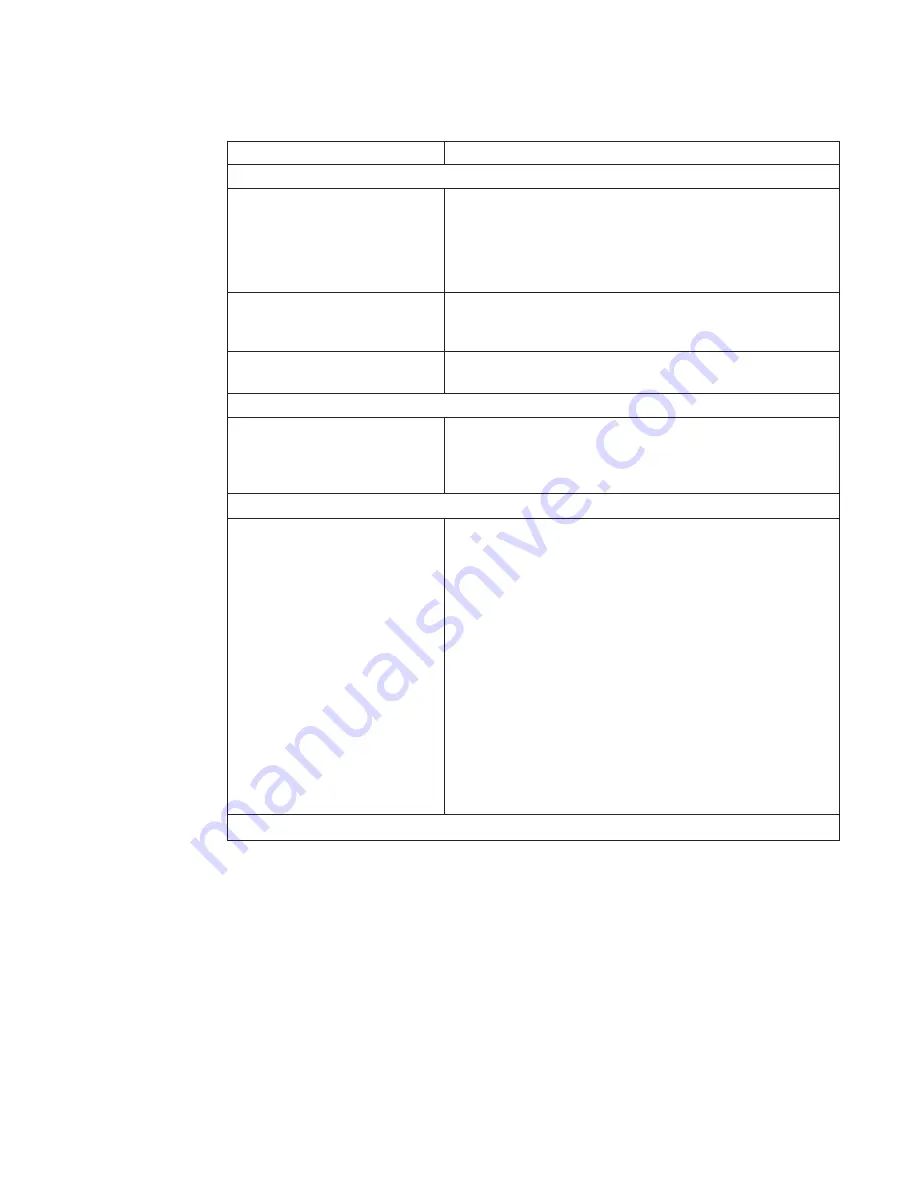
Symptom
Action
Service Actions
You have parts to exchange or a
corrective action to perform.
1. Go to Chapter 9, “Removal and Replacement Procedures”
on page 247.
2. Go to
″
MAP 0410: Repair Checkout
″
in the
RS/6000
Eserver
pSeries Diagnostic Information for Multiple Bus
Systems
.
You need to verify that a part
exchange or corrective action
corrected the problem.
Go to
″
MAP 0410: Repair Checkout
″
in the
RS/6000
Eserver
pSeries Diagnostic Information for Multiple Bus Systems
.
You need to verify correct system
operation.
Go to
″
MAP 0410: Repair Checkout
″
in the
RS/6000
Eserver
pSeries Diagnostic Information for Multiple Bus Systems
.
System Stops With An 8-Digit Number Displayed
The system stops with an 8-digit
error code displayed in the
operator panel display or on the
console.
Record the error code. Go to Chapter 5, “Error Code to FRU
Index” on page 109.
System Stops With A 4-Digit Number Displayed
The system stops and a 4-digit
number is displayed in the
operator panel display or on the
console.
If the number displayed has the format
″
E0xx
″
then go to
“Service Processor Checkpoints” on page 82.
If the number displayed is in the range
″
E1xx-EFFF
″
, make
note of any location code that is displayed on the second line
of the operator panel. If the location code indicates a card slot
(for example, P2-I3), replace the card in the indicated slot. If
this does not correct the problem, then go to “Firmware
Checkpoints” on page 88.
For all other numbers, record SRN 101-xxx, where xxx is the
last three digits of the four-digit number displayed in the
operator panel, then go to the
″
Fast Path MAP
″
in the
RS/6000
Eserver
pSeries Diagnostic Information for Multiple
Bus Systems
.
Note: If the operator panel displays 2 sets of numbers, use
the bottom set of numbers as the error code.
OK does not appear in the operator panel display before pressing the power on button
Chapter 3. Maintenance Analysis Procedures (MAPs)
33
Summary of Contents for 265
Page 1: ...IntelliStation POWER 9112 Model 265 Service Guide SA38 0609 00 IBM...
Page 2: ......
Page 3: ...IntelliStation POWER 9112 Model 265 Service Guide SA38 0609 00 IBM...
Page 14: ...xii Service Guide...
Page 20: ...Fan Locations 1 2 3 4 1 Fan 1 2 Fan 2 3 Fan 3 4 Fan 4 4 Service Guide...
Page 46: ...30 Service Guide...
Page 96: ...80 Service Guide...
Page 190: ...174 Service Guide...
Page 287: ...Replacement Replace in reverse order Chapter 9 Removal and Replacement Procedures 271...
Page 308: ...292 Service Guide...
Page 324: ...308 Service Guide...
Page 328: ...312 Service Guide...
Page 354: ...338 Service Guide...
Page 363: ......
Page 364: ...IBM Printed in U S A February 2002 SA38 0609 00...
Page 365: ...Spine information IBM IntelliStation POWER 9112 Model 265 Service Guide SA38 0609 00...
















































