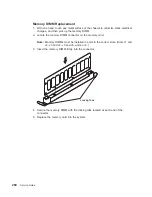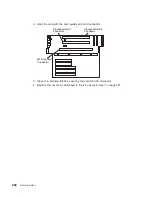System Board
The following procedures cover removal and replacement of the system board.
Removal
1. If you have not already done so, shut down the system as described in “Stopping
the System” on page 248.
2. If you have not already done so, unplug the system power cable from the electrical
outlet.
3. If you have not already done so, remove the service access cover as described in
“Service Access Cover” on page 251.
4. Remove the processor and memory card cover as described in “Processor and
Memory Card Cover” on page 254.
5. Remove the adapters as described in “Adapters” on page 266.
6. Remove the adapter retainer flap assembly.
7. Remove the memory card as described in “Memory Card and Memory DIMMs” on
page 256.
8. Remove the processor card(s) as described in “Processor Card” on page 263.
9. Pull the media devices out the front of the system but do not remove completely.
10. Remove fan assembly 2 as described in “Hot-Swap Fan Assembly” on page 290.
11. Remove the CEC cage as described in “CEC Cage” on page 255.
12. Remove all cables from the system board.
13. Remove fan assembly 1 as described in “Hot-Swap Fan Assembly” on page 290.
14. Pull on the release lever to cam the system board out of the system.
270
Service Guide
Summary of Contents for 265
Page 1: ...IntelliStation POWER 9112 Model 265 Service Guide SA38 0609 00 IBM...
Page 2: ......
Page 3: ...IntelliStation POWER 9112 Model 265 Service Guide SA38 0609 00 IBM...
Page 14: ...xii Service Guide...
Page 20: ...Fan Locations 1 2 3 4 1 Fan 1 2 Fan 2 3 Fan 3 4 Fan 4 4 Service Guide...
Page 46: ...30 Service Guide...
Page 96: ...80 Service Guide...
Page 190: ...174 Service Guide...
Page 287: ...Replacement Replace in reverse order Chapter 9 Removal and Replacement Procedures 271...
Page 308: ...292 Service Guide...
Page 324: ...308 Service Guide...
Page 328: ...312 Service Guide...
Page 354: ...338 Service Guide...
Page 363: ......
Page 364: ...IBM Printed in U S A February 2002 SA38 0609 00...
Page 365: ...Spine information IBM IntelliStation POWER 9112 Model 265 Service Guide SA38 0609 00...