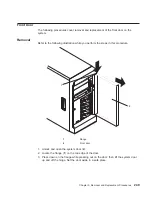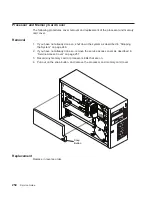Selecting the Data Rate option allows you the change the media employed by the
Ethernet adapter:
Select Data Rate
1. 10 Mbps
2. 100 Mbps
3. Auto
--------------------------------------------------------------------------------------------------
Navigator keys:
M = return to main menu
ESC key = return to previous screen
X = eXit System Management Services
--------------------------------------------------------------------------------------------------
Type the number of the menu item and press Enter or Select a Navigator key: _
Selecting the Full Duplex option allows you to change how the Ethernet adapter
communicates with the network:
Select Full Duplex Mode
1. Yes
2. No
3. Auto
--------------------------------------------------------------------------------------------------
Navigator keys:
M = return to main menu
ESC key = return to previous screen
X = eXit System Management Services
--------------------------------------------------------------------------------------------------
Type the number of the menu item and press Enter or Select a Navigator key: _
Select Ping, from the Network Parameters Menu, to test a connection to a remote
system unit. After selecting the Ping option, you must choose which adapter
communicates with the remote system.
Adapter Parameters
Device
Slot
Hardware Address
1. 100/10 Ethernet
5:P1-I5/E1
0060940d5151
2. fddi
4:P1-I4/Q1
00005a4263cd
3. 100/10 Ethernet
Integrated: P1/E1 000000000000
--------------------------------------------------------------------------------------------------
Navigator keys:
M = return to main menu
ESC key = return to previous screen
X = eXit System Management Services
--------------------------------------------------------------------------------------------------
Type the number of the menu item and press Enter or Select a Navigator key: _
Chapter 8. Using System Management Services
239
Summary of Contents for 265
Page 1: ...IntelliStation POWER 9112 Model 265 Service Guide SA38 0609 00 IBM...
Page 2: ......
Page 3: ...IntelliStation POWER 9112 Model 265 Service Guide SA38 0609 00 IBM...
Page 14: ...xii Service Guide...
Page 20: ...Fan Locations 1 2 3 4 1 Fan 1 2 Fan 2 3 Fan 3 4 Fan 4 4 Service Guide...
Page 46: ...30 Service Guide...
Page 96: ...80 Service Guide...
Page 190: ...174 Service Guide...
Page 287: ...Replacement Replace in reverse order Chapter 9 Removal and Replacement Procedures 271...
Page 308: ...292 Service Guide...
Page 324: ...308 Service Guide...
Page 328: ...312 Service Guide...
Page 354: ...338 Service Guide...
Page 363: ......
Page 364: ...IBM Printed in U S A February 2002 SA38 0609 00...
Page 365: ...Spine information IBM IntelliStation POWER 9112 Model 265 Service Guide SA38 0609 00...