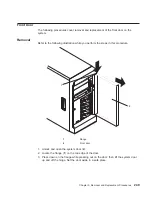Setup Remote IPL (Initial Program Load)
This option allows you to enable and set up the remote startup capability of your
system unit. You must first specify the network parameters.
Network Parameters
1. IP Parameters
2. Adapter Parameters
3. Ping
--------------------------------------------------------------------------------------------------
Navigator keys:
M = return to main menu
ESC key = return to previous screen
X = eXit System Management Services
--------------------------------------------------------------------------------------------------
Type the number of the menu item and press Enter or Select a Navigator key: _
Selecting the IP (Internet Protocol) Parameters option displays the following screen.
IP Parameters
1. Client IP Address
[000.000.000.000]
2. Server IP Address
[000.000.000.000]
3. Gateway IP Address
[000.000.000.000]
4. Subnet Mask
[255.255.255.000]
--------------------------------------------------------------------------------------------------
Navigator keys:
M = return to main menu
ESC key = return to previous screen
X = eXit System Management Services
--------------------------------------------------------------------------------------------------
Type the number of the menu item and press Enter or Select a Navigator key: _
To change IP parameters, type the number of the parameters for which you want to
change the value.
Attention:
If the client system and the server are on the same subnet, set the
gateway IP address to [0.0.0.0].
Chapter 8. Using System Management Services
237
Summary of Contents for 265
Page 1: ...IntelliStation POWER 9112 Model 265 Service Guide SA38 0609 00 IBM...
Page 2: ......
Page 3: ...IntelliStation POWER 9112 Model 265 Service Guide SA38 0609 00 IBM...
Page 14: ...xii Service Guide...
Page 20: ...Fan Locations 1 2 3 4 1 Fan 1 2 Fan 2 3 Fan 3 4 Fan 4 4 Service Guide...
Page 46: ...30 Service Guide...
Page 96: ...80 Service Guide...
Page 190: ...174 Service Guide...
Page 287: ...Replacement Replace in reverse order Chapter 9 Removal and Replacement Procedures 271...
Page 308: ...292 Service Guide...
Page 324: ...308 Service Guide...
Page 328: ...312 Service Guide...
Page 354: ...338 Service Guide...
Page 363: ......
Page 364: ...IBM Printed in U S A February 2002 SA38 0609 00...
Page 365: ...Spine information IBM IntelliStation POWER 9112 Model 265 Service Guide SA38 0609 00...