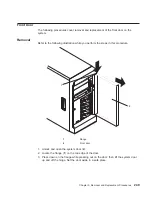Change Password Options
The Change Password Options screen enables you to select from password utilities.
Password Utilities
1 Set Privileged-Access Password
2 Remove Privileged-Access Password
3 Unattended Start Mode <OFF>
--------------------------------------------------------------------------------------------------
Navigator keys:
M = return to main menu
ESC key = return to previous screen
X = eXit System Management Services
--------------------------------------------------------------------------------------------------
Type the number of the menu item and press Enter or Select a Navigator key: _
Set Privileged-Access Password
The privileged-access password protects against the unauthorized starting of the
system programs.
Attention:
If the privileged-access password has been enabled, you are asked for the
privileged-access password at startup every time you boot your system.
If you previously had set a privileged-access password and want to remove it, select
Remove Privileged-Access Password.
Unattended Start Mode
Use this option to instruct the service processor to immediately power-on the server
after a power failure, bypassing power-on password verification. Unattended start mode
can also be enabled or disabled using service processor menus. Unattended start mode
can be used on servers that require automatic power-on after a power failure.
Note: Unlike other systems, unattended start mode is not automatically disabled when
the power-on access password is removed.
Chapter 8. Using System Management Services
235
Summary of Contents for 265
Page 1: ...IntelliStation POWER 9112 Model 265 Service Guide SA38 0609 00 IBM...
Page 2: ......
Page 3: ...IntelliStation POWER 9112 Model 265 Service Guide SA38 0609 00 IBM...
Page 14: ...xii Service Guide...
Page 20: ...Fan Locations 1 2 3 4 1 Fan 1 2 Fan 2 3 Fan 3 4 Fan 4 4 Service Guide...
Page 46: ...30 Service Guide...
Page 96: ...80 Service Guide...
Page 190: ...174 Service Guide...
Page 287: ...Replacement Replace in reverse order Chapter 9 Removal and Replacement Procedures 271...
Page 308: ...292 Service Guide...
Page 324: ...308 Service Guide...
Page 328: ...312 Service Guide...
Page 354: ...338 Service Guide...
Page 363: ......
Page 364: ...IBM Printed in U S A February 2002 SA38 0609 00...
Page 365: ...Spine information IBM IntelliStation POWER 9112 Model 265 Service Guide SA38 0609 00...