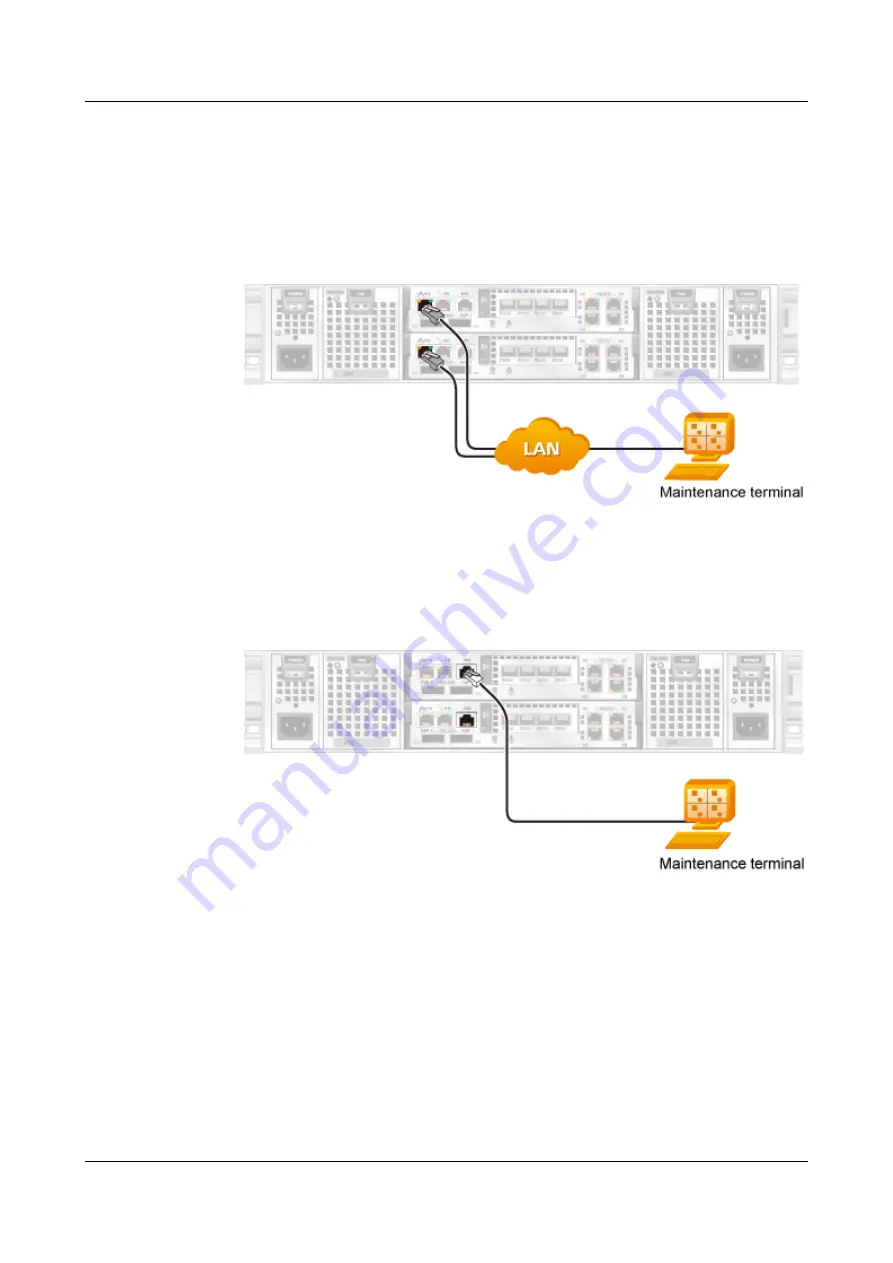
Context
SUCs cannot be connected to the PC through different types of ports:
l
As shown in
, SUC's controllers A and B separately provide one management
network for connecting to the PC.
Figure 5-31
Connecting an SUC to the PC through management network ports
l
As shown in
, SUC's controllers A and B separately provide one serial port for
connecting to the PC.
Figure 5-32
Connecting an SUC to the PC through a serial port
Procedure
Step 1
Determine a connection mode.
The methods of connecting SUCs to the PC and managing the SUCs and SUDs are provided as
follows:
l
Procedure for connecting SUCs to the PC through management network ports is:
Manage SUCs and SUDs on the ISM.
l
Procedure for connecting SUCs to the PC through a serial port is:
OceanStor N8500 Clustered NAS Storage System
Installation Guide (for T Series V100R005)
5 N8500 Installation (with the S2600T Storage System as the
Storage Unit)
Issue 02 (2015-09-22)
Huawei Proprietary and Confidential
Copyright © Huawei Technologies Co., Ltd.
77
















































