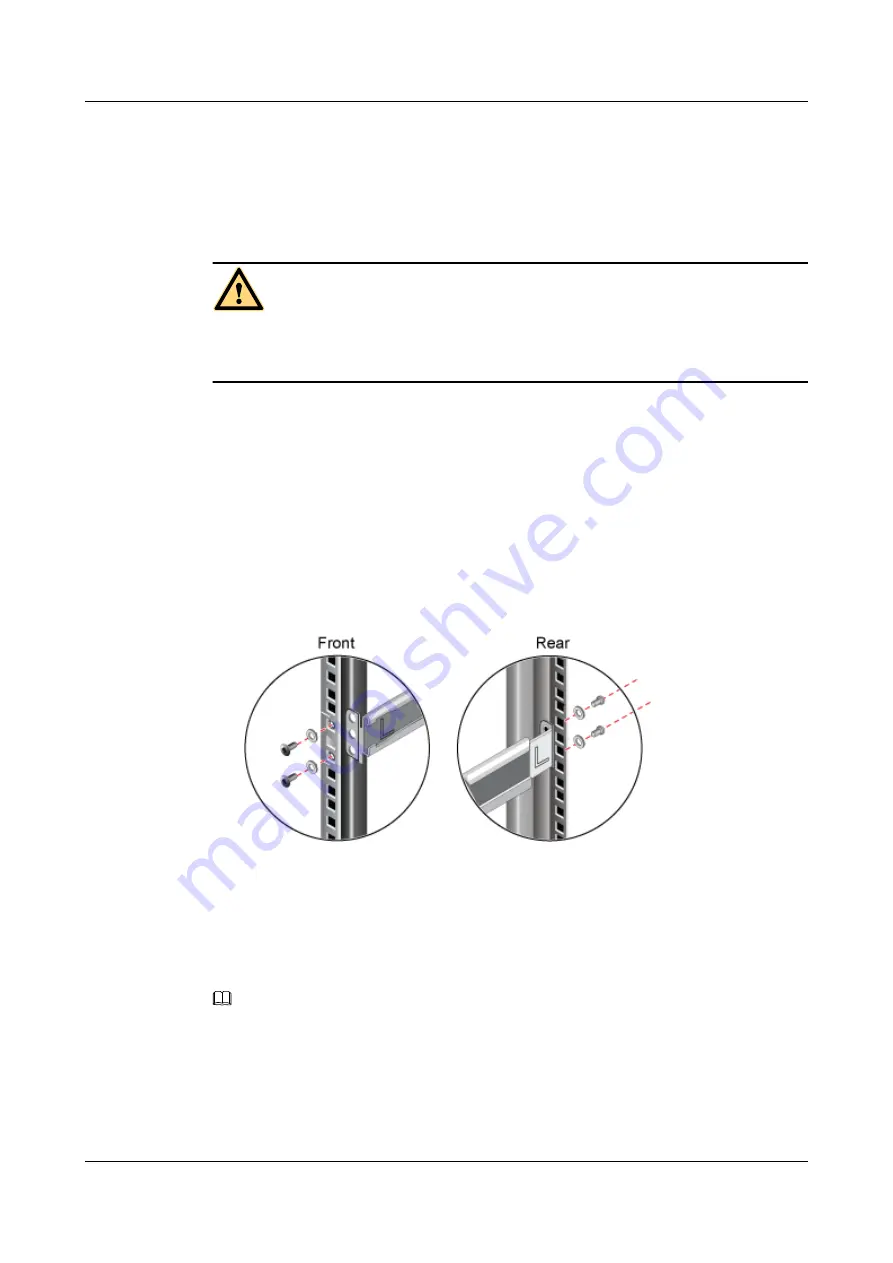
l
Marker pen
l
Screws
Context
CAUTION
Stacking storage devices will damage devices; therefore, storage devices must be placed on
adjustable guide rails.
l
Each Fibre Channel switch is configured with a pair of adjustable guide rails.
l
The ports of the Fibre Channel switch can face the front or rear of the cabinet. When they
face the rear of the cabinet, the narrow ends of adjustable guide rails must be installed on
the rear channels of the cabinet. When they face the front of the cabinet, the narrow ends
of adjustable guide rails must be installed on the front channels of the cabinet.
l
If holes on the channels are square, screw washers are required when securing screws.
l
Four screws are used to secure the adjustable guide rails.
shows the screw hole
locations.
Figure 5-10
Screw hole locations
Procedure
Step 1
Install the left adjustable guide rail (with an L identifier).
NOTE
If there is no scale marked on the channels, mark the scale from the bottom 1 U position upwards. Be sure
to horizontally line up the front and rear of the adjustable guide rail.
1.
Align the underside of the adjustable guide rail with the desire U position on the front and
rear channels.
2.
Extend the adjustable guide rail until it reaches the front and rear channels.
OceanStor N8500 Clustered NAS Storage System
Installation Guide (for T Series V100R005)
5 N8500 Installation (with the S2600T Storage System as the
Storage Unit)
Issue 02 (2015-09-22)
Huawei Proprietary and Confidential
Copyright © Huawei Technologies Co., Ltd.
52
















































