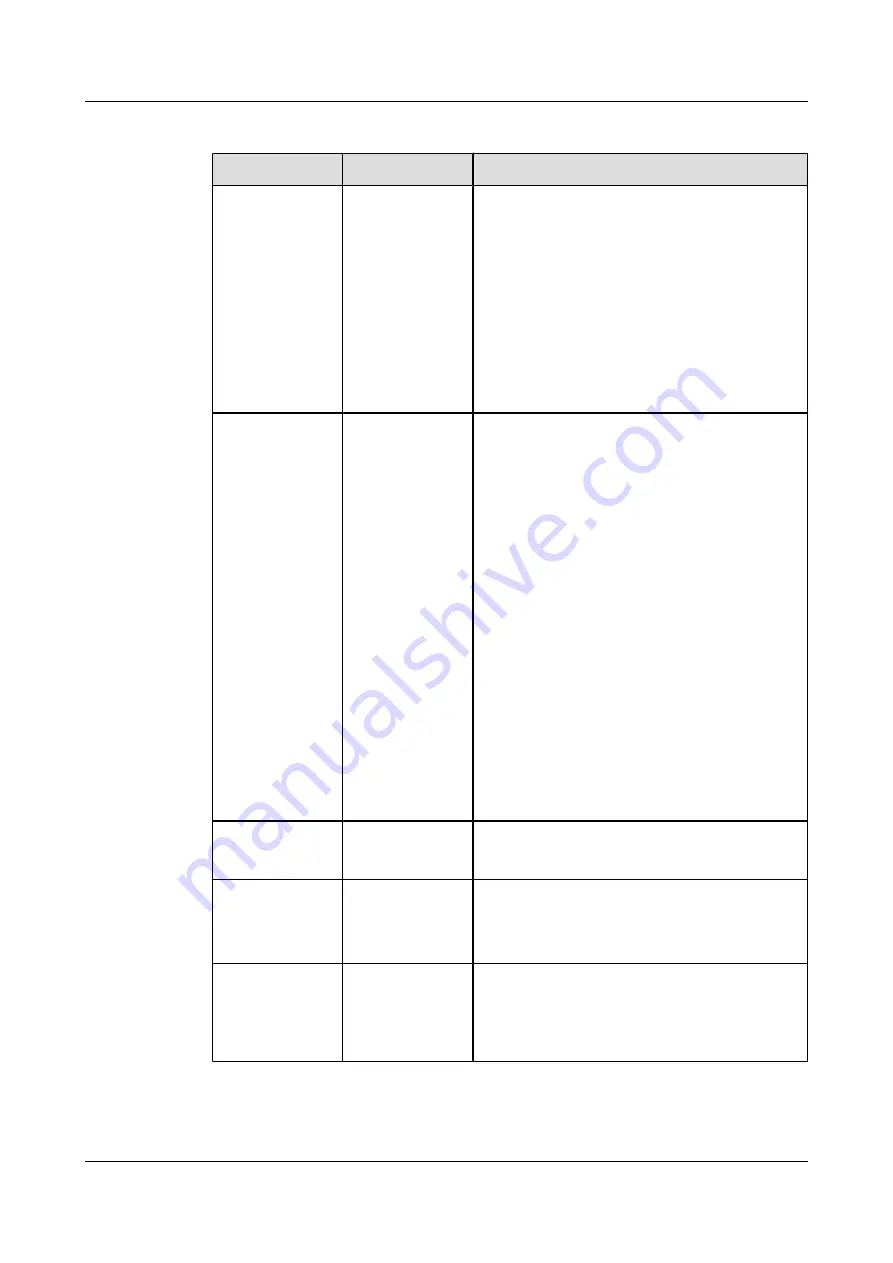
Table 5-4
Checklist of indicators on the Fibre Channel switch
NO.
Indicator Name Description
1
System Status
LED indicator
l
Green and on: System is on and functioning
properly.
l
Amber and on (for more than five seconds): A
system fault has occurred.
l
Amber or Green and blinking: Attention is
required. A number of variables can cause this
status including a single power supply failure, a
fan failure, or one or more environmental ranges
has exceeded.
l
Off: System is off or there is no power.
2
Fibre Channel
Port Status LED
indicator
l
Green and slow blinking (2 seconds): Online but
segmented (loopback cable or incompatible
Fibre Channel switch).
l
Green and fast blinking (0.5 second): Internal
loop-back (diagnostic).
l
Green and Flickering: Online, frames flowing
through port.
l
Green and on: Port is online (connected to
external device) but has no traffic.
l
Amber and blinking (2 seconds): Port is disabled
(because of diagnostics or the
portdisable
command).
l
Amber and blinking (0.5 second): Port is faulty.
l
Amber and on (for more than 5 seconds): Port
is receiving light or signal carrier at 4 Gbit/s; but
is not yet online.
l
Off: No light or signal carrier on media
interface.
3
Ethernet Speed
indicator
l
Green and on: Port speed is 100 Mbit/s.
l
Off: Port speed is 10 Mbit/s.
4
Ethernet Activity/
Link indicator
l
Amber and on: There is a link.
l
Amber and blinking: There is link activity.
l
Off: There is no link or the link is disconnect.
5
Power LED
indicator
l
Green and on: Power supply is operating
normally.
l
Off: System is off or there is an internal power
supply failure.
OceanStor N8500 Clustered NAS Storage System
Installation Guide (for T Series V100R005)
5 N8500 Installation (with the S2600T Storage System as the
Storage Unit)
Issue 02 (2015-09-22)
Huawei Proprietary and Confidential
Copyright © Huawei Technologies Co., Ltd.
92
















































