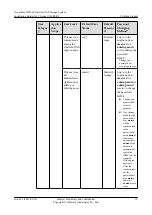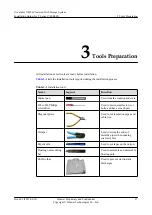If the purchased N8500 had been installed and cabled in the cabinet, you only need to allocate
network resources, power the device on, and complete other operations according to this guide.
If the N8500 you purchased had not been installed and cabled in the cabinet, perform the
following steps:
1.
Unpack the N8500, check the number and condition of components, and verify that the site
meets installation requirements.
2.
Install guide rails and front panels according to the assembling plan and cable all
components according to the networking plan.
3.
Power on the N8500 in a correct power-on sequence. Determine whether the N8500 is
successfully powered on according to indicator status.
4.
Initialize the N8500 by referring to the associated chapter.
5.
Use the ISM to configure desired functions.
OceanStor N8500 Clustered NAS Storage System
Installation Guide (for T Series V100R005)
2 Getting Started
Issue 02 (2015-09-22)
Huawei Proprietary and Confidential
Copyright © Huawei Technologies Co., Ltd.
26