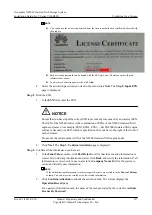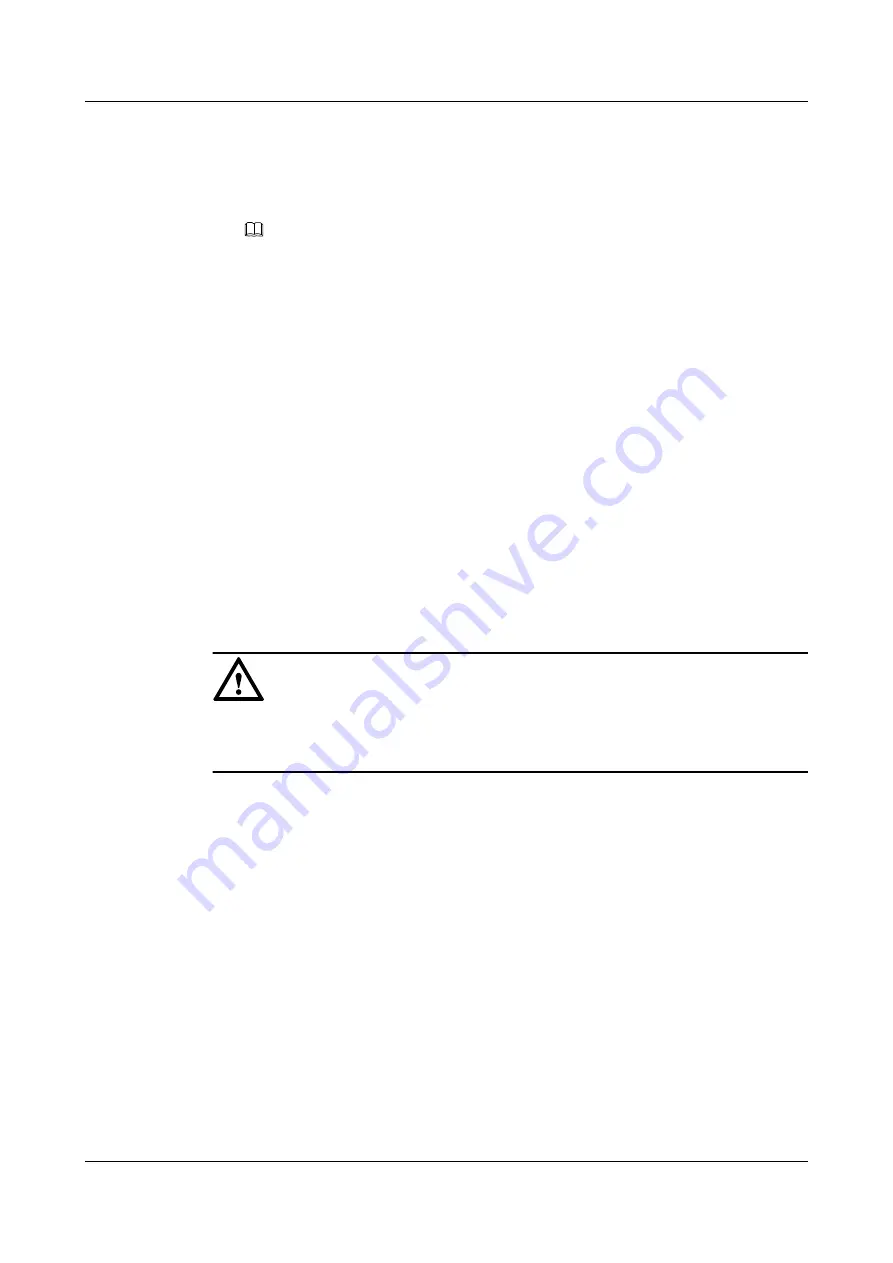
l
Exit the ISM welcome page. On the menu bar, choose
System
>
Discover Device
. The
Discover Device
dialog box is displayed.
4.
Enter the user name and password. The default user name is
master
, and the default
password is
Master@storage
.
NOTE
You can change the password of user
master
in either of the following ways. Any change made for
the password of user
master
of the clustered NAS engine will be synchronized to the password of
user
admin
of the storage unit. After the synchronization, the passwords of user
master
and user
admin
are the same. Change your password after initialization for security purposes.
l
Change the password on the ISM: In the navigation tree, choose
Cluster NAS Storage
System
>
Settings
. In the function pane on the right, select
Device User Management
. In the
Device User Management
dialog box that is displayed, select the user name whose password
that you want to change. Click
Modify
. Enter the old password and a new password, and then
verify the new password.
l
Change the password on the CLI: Log in to the engine node as
master
. Run
admin
passwd
or
admin
passwd
master
to change the password.
5.
Set
Authentication Mode
to
Local Device
.
6.
Set the device type to
N8000
.
7.
In the
Discovery Modes
area, select an appropriate discovery mode.
Devices can be discovered by
IP address
. When discovering the clustered NAS storage
system, use the console IP address configured for the NAS engine node.
Step 8
Change the system time and time zone.
NOTICE
Changing a system zone will temporarily interrupt services. Therefore, perform this operation
when no services are running.
1.
In the navigation tree of the ISM, choose
Clustered NAS Storage System
>
Device
Info
.
2.
Select a desired clustered NAS engine.
3.
In the function pane, click the
Clustered Nodes
tab.
4.
Click
System Management
.
The
NAS System Management
dialog box is displayed.
5.
Click the
Set Time
tab to modify the system time and time zone.
Step 9
Configure event processing policies.
The event processing function enables timing or periodic collection of alarms and logs,
facilitating system management. This function performs:
l
Email service
l
SNMP service
l
Syslog service
OceanStor N8500 Clustered NAS Storage System
Installation Guide (for T Series V100R005)
9 System Initialization
Issue 02 (2015-09-22)
Huawei Proprietary and Confidential
Copyright © Huawei Technologies Co., Ltd.
247