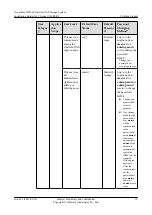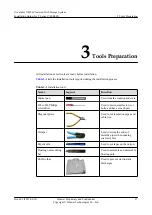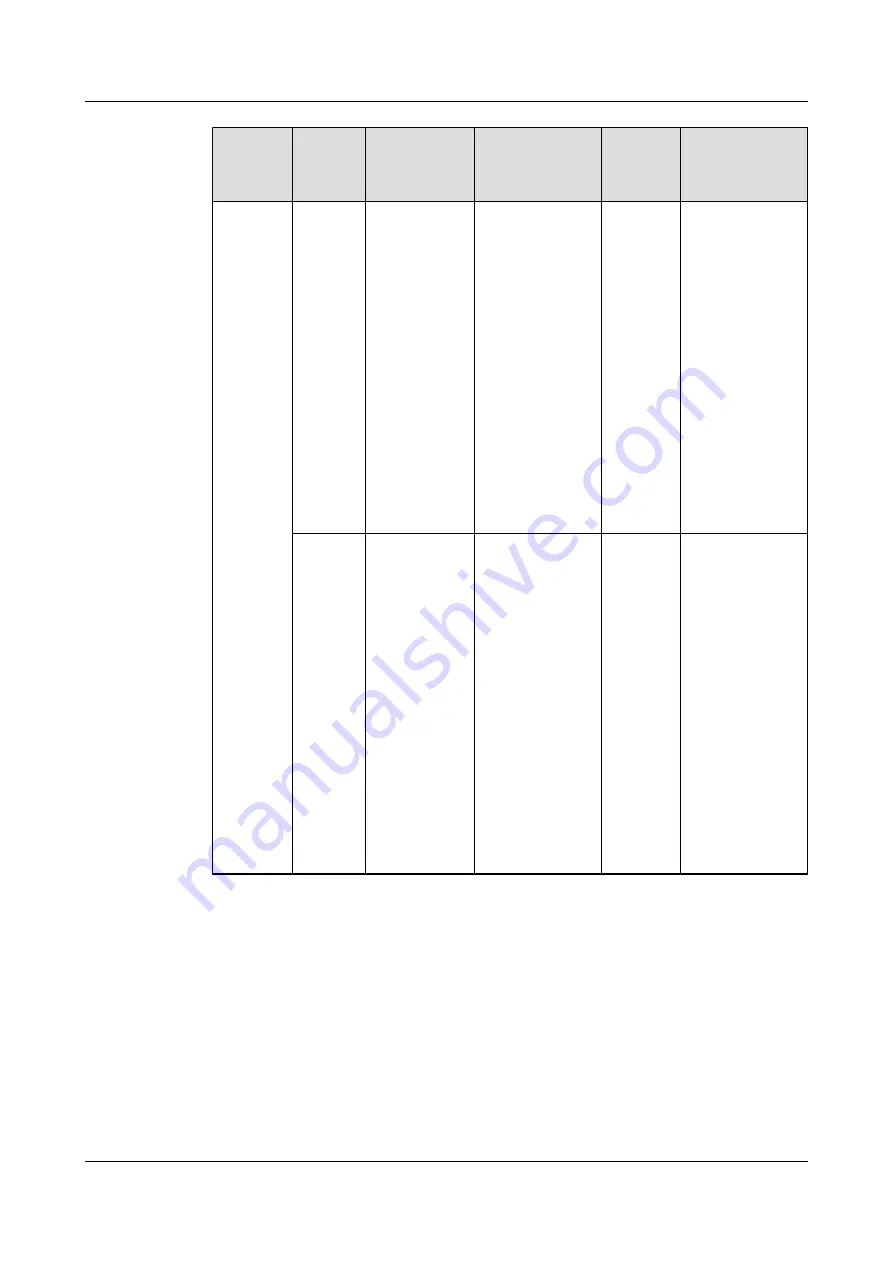
User
Categor
y
Applica
tion
Scope
User Level
Default User
Name
Default
Passwor
d
Password
Changing
Method
c
Technical
support
administrator
This user can
maintain the
system,
including
performing
preventive
maintenance,
collecting
information,
upgrading the
system, and
restoring the
system.
support
support@
storage
Log in to the
engine node as
master
. Run
admin
passwd
support
to change
the password.
NOTE
Change your
password for
security purposes.
SUC
Super
administrator
This user can
take full
control over
storage units
and create a
low level of
users.
admin
Admin@
storage
Any change made
for the password
of user
master
will be
synchronized to
the password of
user
admin
. After
the
synchronization,
the passwords of
user
master
and
user
admin
are
the same.
NOTE
Change your
password for
security purposes.
OceanStor N8500 Clustered NAS Storage System
Installation Guide (for T Series V100R005)
2 Getting Started
Issue 02 (2015-09-22)
Huawei Proprietary and Confidential
Copyright © Huawei Technologies Co., Ltd.
20