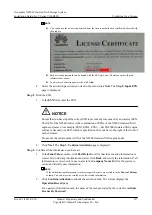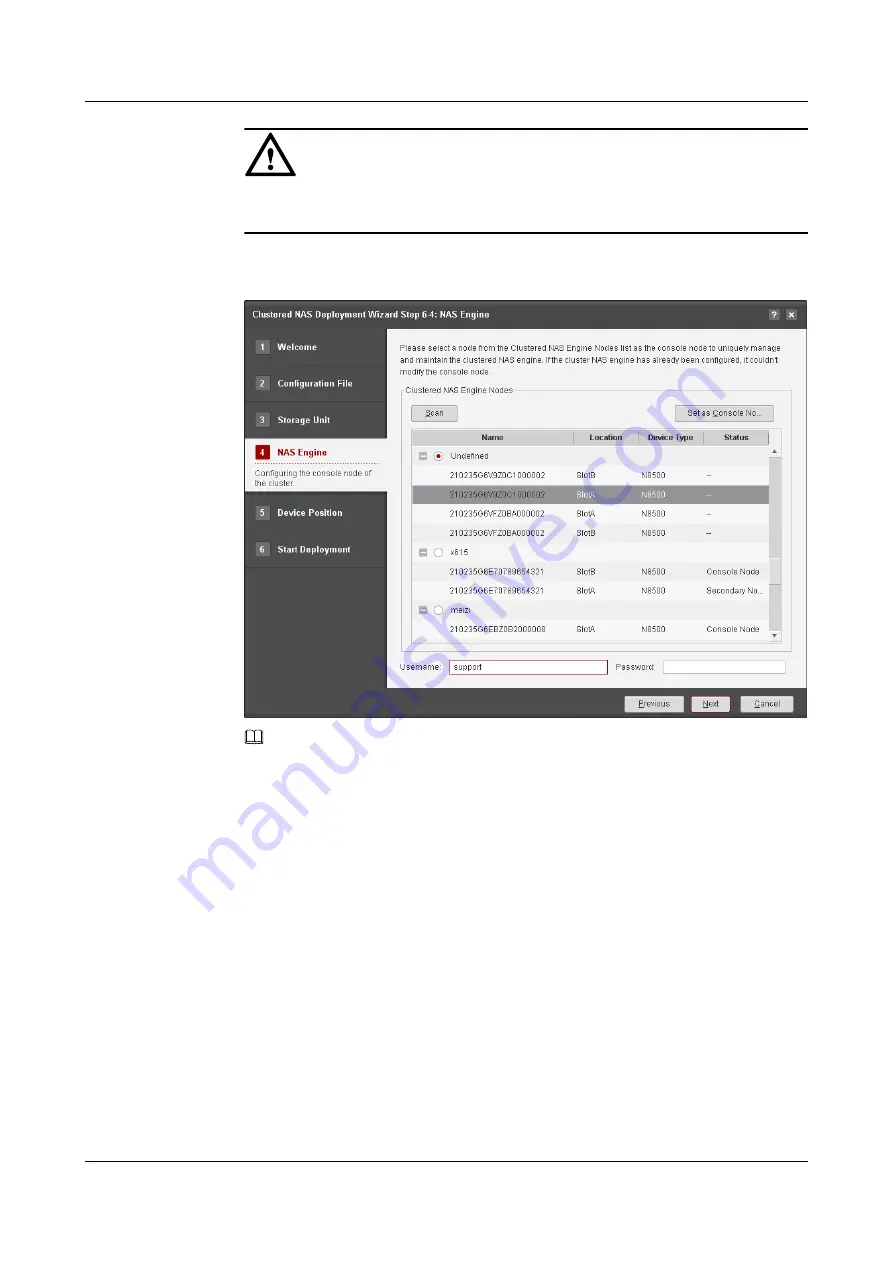
NOTICE
The management IP addresses of the storage unit and engine node must be on the same
network segment.
4.
In
Step 6-4: Clustered NAS Engine
window, select a clustered NAS engine as prompted,
enter the password
support@storage
of user name
support
for login, enter the
configuration information, and import a license file.
NOTE
l
Click
Next
. The system starts automatic configuration. The configuration process will take 5
minutes.
l
After the license file has been imported, feature information is displayed in the
License
Information
area. Verify license information and click
Next
. The system starts automatic
configuration. The configuration process will take 1 minute.
5.
In the
Step 6-5: Device Position
window, configure positions of storage unit controller
enclosure, storage unit disk enclosure, clustered NAS engine enclosures, and switches as
prompted.
OceanStor N8500 Clustered NAS Storage System
Installation Guide (for T Series V100R005)
9 System Initialization
Issue 02 (2015-09-22)
Huawei Proprietary and Confidential
Copyright © Huawei Technologies Co., Ltd.
244