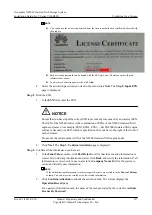NOTE
l
You can obtain the activation password from the license authorization certificate delivered with
the product.
l
Each activation password can be bound with the ESN only once. Therefore, ensure that all
information is correct.
l
To enter more activation passwords, click
Add
.
4.
Select the activation password you want to bind, and click
Next
. The
Step 2: Input ESN
page is displayed.
Step 2
Bind the ESN.
1.
In the
ESN
field, enter the ESN.
NOTICE
Ensure that you have input the correct ESN to prevent any loss caused by an incorrect ESN.
The ESN of the N8500 cluster is the combination of ESNs of the N8500 clustered NAS
engine enclosures, for example, ESN1, ESN2, ESN3.... Each N8500 clustered NAS engine
enclosure has only one ESN, which is specified on the code bar in the right of the front of
each enclosure.
Do not use the serial number (SN) of the N8500 clustered NAS engine nodes.
2.
Click
Next
. The
Step 3: Confirm Activation
page is displayed.
Step 3
Confirm all the information you have set.
1.
In the
Final Value
column, click
Part Detail
to verify that the activation information is
correct.If you find any information incorrect, click
Back
and rectify the information. If all
information is correct, enter a user name in the
Company Name
field for the system to
record and identify user information.
NOTE
If the authentication information is incorrect, specific causes are available in the
Cause of Failure
column. You can move the scroll bar to view related information.
2.
Click
Confirm Activation
to submit the activation task. The system displays the
Operation Record
page.
For a password activation task, the name of the task generated by the system is
Activate
License By Password
.
OceanStor N8500 Clustered NAS Storage System
Installation Guide (for T Series V100R005)
8 Applying for a License
Issue 02 (2015-09-22)
Huawei Proprietary and Confidential
Copyright © Huawei Technologies Co., Ltd.
237