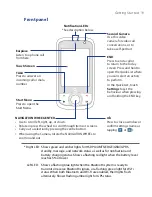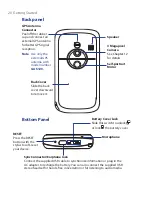Getting Started 23
To remove the back cover
Before installing the USIM/SIM card or battery, remove the back cover.
1.
Make sure your device is turned off.
2.
Slide the battery cover lock switch
to the unlock position .
3.
Slide the back cover off to remove
it.
To install the USIM/SIM card
1.
Make sure your device is turned off.
2.
Push the SIM card holder to the right to unlock it and then flip the
card holder up.
3.
Insert the USIM/SIM card with its
gold contacts facing down and its
cut-off corner facing the battery
compartment.
Cut-off
corner
4.
Push the SIM card holder down until it snaps into place to lock it.
Summary of Contents for POLA200
Page 1: ...www htc com Xda orbit 2 User Guide...
Page 48: ...48 Getting Started...
Page 136: ...136 Working With Company E mails and Meeting Appointments...
Page 212: ...212 Experiencing Multimedia...
Page 220: ...220 Managing Your Device...
Page 221: ...Chapter 14 Using Other Applications 14 1 Voice Speed Dial 14 2 Java 14 3 Spb GPRS Monitor...
Page 229: ...Appendix A 1 Regulatory Notices A 2 Specifications...
Page 238: ...238 Appendix...
Page 246: ...246 Index...