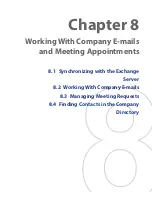Working With Documents and Files 139
9.2 Adobe® Reader® LE
Adobe® Reader® LE
is an application for viewing PDF (Portable Document
Format) documents on your device. It supports a subset of the features
found in the PC versions of Adobe Reader.
To open Adobe Reader LE
•
Tap
Start > Programs > Adobe Reader LE
.
To open a PDF file on your device
Do one of the following:
•
Open a PDF file in Adobe Reader LE.
•
Open File Explorer and find the desired PDF file, then tap the file to
open it.
To navigate through a PDF document
When you are viewing a PDF document, you can do any of the following:
•
Use the vertical and horizontal scroll bars (including the Up, Down,
Right and Left arrow keys on the bars) to move to the desired
direction of the page.
•
Press NAVIGATION up/down/right/left to move to the desired
direction of the page.
•
Tap to move to the previous page; tap to move to the next page.
Tap to jump to the first page; tap to jump to the last page.
•
Tap
Tools > Go To
to select the desired page to view.
To search for text in the document
1.
Tap
Tools > Find > Text
or tap on the toolbar.
2.
Type in the text to be searched, then tap
Find
.
3.
The matched text in the document will be highlighted.
4.
To search for the next occurrence of the text, tap
Tools > Find > Next
.
Tips
•
Adobe Reader LE displays a bookmark pane for the PDF files that contain
bookmarks. Tap the bookmarks to go to a specific section/page within the
file.
•
Adobe Reader LE supports password-protected PDF files with up to 128-
bit encryption. When you open a password-protected PDF file, you will be
prompted to enter the password before the file can be opened.
Summary of Contents for POLA200
Page 1: ...www htc com Xda orbit 2 User Guide...
Page 48: ...48 Getting Started...
Page 136: ...136 Working With Company E mails and Meeting Appointments...
Page 212: ...212 Experiencing Multimedia...
Page 220: ...220 Managing Your Device...
Page 221: ...Chapter 14 Using Other Applications 14 1 Voice Speed Dial 14 2 Java 14 3 Spb GPRS Monitor...
Page 229: ...Appendix A 1 Regulatory Notices A 2 Specifications...
Page 238: ...238 Appendix...
Page 246: ...246 Index...