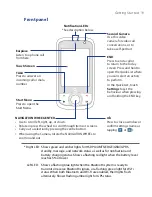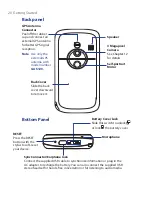13
Contents
Chapter 1 Getting Started
17
1.1 Getting to Know Your PDA Phone and Accessories ..................... 18
1.2 Installing the USIM/SIM Card and Battery ................................... 22
1.3 Installing a Storage Card ............................................................... 25
1.4 Starting Up ..................................................................................... 26
1.5 The Today Screen ........................................................................... 30
1.6 The Start Menu ............................................................................... 31
1.7 Quick Menu .................................................................................... 31
1.8 TouchFLO™ ..................................................................................... 32
1.9 Status Icons .................................................................................... 39
1.10 Programs ...................................................................................... 41
1.11 Settings ........................................................................................ 44
Chapter 2 Entering Text and Searching for Information
49
2.1 Entering Information ..................................................................... 50
2.2 Using the On-screen Keyboard ..................................................... 51
2.3 Using the Touch Keyboard ............................................................ 51
2.4 Using the Touch Keypad ................................................................ 54
2.5 Using the Symbol Pad ................................................................... 55
2.6 Using Letter Recognizer ................................................................ 56
2.7 Using Block Recognizer ................................................................. 56
2.8 Using Transcriber ........................................................................... 57
2.9 Searching for Information ............................................................ 58
Chapter 3 Using Phone Features
59
3.1 Using the Phone ............................................................................. 60
3.2 Making a Call .................................................................................. 62
3.3 Receiving a Call .............................................................................. 65
3.4 Making a Video Call ....................................................................... 67
3.5 Receiving a Video Call ................................................................... 71
3.6 Smart Dialing ................................................................................. 71
Summary of Contents for POLA200
Page 1: ...www htc com Xda orbit 2 User Guide...
Page 48: ...48 Getting Started...
Page 136: ...136 Working With Company E mails and Meeting Appointments...
Page 212: ...212 Experiencing Multimedia...
Page 220: ...220 Managing Your Device...
Page 221: ...Chapter 14 Using Other Applications 14 1 Voice Speed Dial 14 2 Java 14 3 Spb GPRS Monitor...
Page 229: ...Appendix A 1 Regulatory Notices A 2 Specifications...
Page 238: ...238 Appendix...
Page 246: ...246 Index...