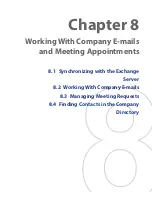124 Exchanging Messages
5.
Select a download size from the
Download attachments smaller
than
list box.
6.
Tap
Finish
.
To store attachments on a storage card
1.
Tap
Start > Messaging
.
2.
Tap
Menu > Options > Storage
tab.
3.
Select the
When available, use this storage card to store
attachments
checkbox.
Summary of Contents for POLA200
Page 1: ...www htc com Xda orbit 2 User Guide...
Page 48: ...48 Getting Started...
Page 136: ...136 Working With Company E mails and Meeting Appointments...
Page 212: ...212 Experiencing Multimedia...
Page 220: ...220 Managing Your Device...
Page 221: ...Chapter 14 Using Other Applications 14 1 Voice Speed Dial 14 2 Java 14 3 Spb GPRS Monitor...
Page 229: ...Appendix A 1 Regulatory Notices A 2 Specifications...
Page 238: ...238 Appendix...
Page 246: ...246 Index...