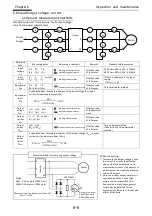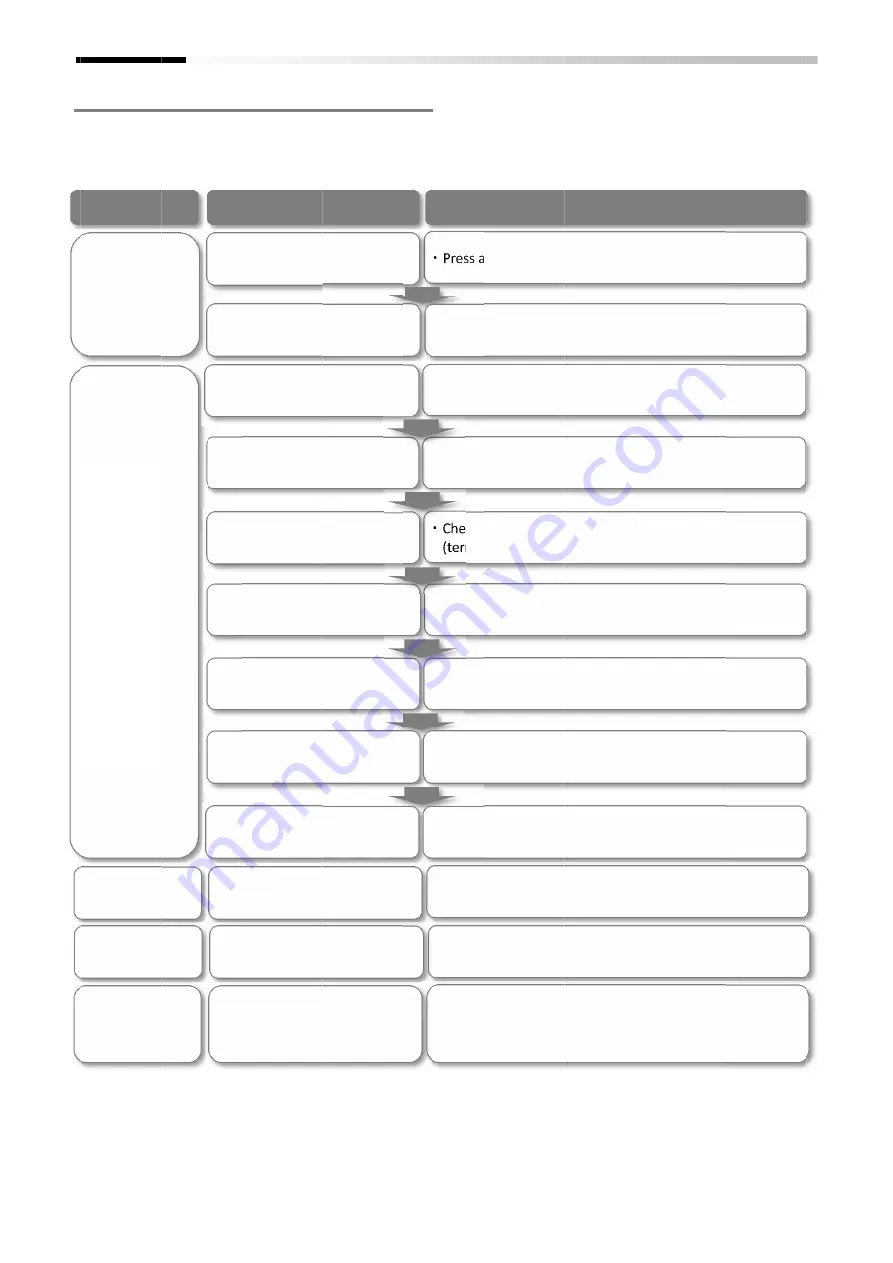
5.3
Screen is off even
when
is illuminated
After
RUN command,
the motor does
not start
Cannot change
settings
Motor rotates in
reverse
Motor/machinery
sound is loud
Chapter 5
5.3 Possible errors and solutions
If the corrective action
refer to the user's
detailed descriptions
inquiries through the contact data of the back cover
Event
▶
Screen is off even
when POWER
is illuminated
After issuing a
RUN command,
the motor does
not start
Cannot change
settings
Motor rotates in
reverse
Motor/machinery
sound is loud
Chapter 5
Possible errors and solutions
the corrective action
refer to the user's guide, where
ed descriptions, also please consult
inquiries through the contact data of the back cover
Screen is off even
POWER Led
・
Keypad in
・
Keypad has been detached
・
A warning came up
a
RUN command,
the motor does
・
Trip has
・
Activate a stop function
・
Speed source not introduced
・
Command function not
introduced
・
Motor is restricted/locked
・
Wiring is disconnected
Cannot change
・
Is running
Motor rotates in
・
Wrong
motor phases
Motor/machinery
・
Carrier frequency setting is low
Possible errors and solutions
the corrective action does not solve the problem,
guide, where there
, also please consult
inquiries through the contact data of the back cover
Estimated cause
Keypad in idle mode
Keypad has been detached
A warning came up
Trip has occurred
Activate a stop function
peed source not introduced
Command function not
introduced
Motor is restricted/locked
Wiring is disconnected
Is running
rong wiring order of the
motor phases
Carrier frequency setting is low
Possible errors and solutions
does not solve the problem,
there are more
, also please consult us about
inquiries through the contact data of the back cover
Estimated cause
▶
idle mode
Keypad has been detached
A warning came up
occurred
Activate a stop function
peed source not introduced
Command function not
Motor is restricted/locked
Wiring is disconnected
wiring order of the
Carrier frequency setting is low
5-5
does not solve the problem,
us about
inquiries through the contact data of the back cover.
・
Press a key of the Keypad and the screen will light up
・
Recover and reinsert the keypad
・
In a warning event is necessary to resolve any data
inconsistency
・
If an error causes a trip, the cause of the trip will have to be
removed before resetting
・
Check if functional safety terminals and [RS]/[FRS] terminals
are not enabled through the terminal status
・
Check that the main speed source
reference (terminal, panel, etc.) are correct
・
Check that the RUN command [AA111] and the reference
(terminal, keypad, etc.) are correct
・
Check if there is a braking operation or something
the motor (Like something clogged)
・
Check that there are not disconnected cables in the output
to the motor and in the internal side.
・
There are parameters that cannot be
running
・
Rotation is reversed by replacing two
・
Set higher carrier frequency
increase the generated noise or
depending on the model, derating is necessary.
Carrier frequency setting is low
Corrective action
Press a key of the Keypad and the screen will light up
Recover and reinsert the keypad
In a warning event is necessary to resolve any data
inconsistency
If an error causes a trip, the cause of the trip will have to be
removed before resetting
Check if functional safety terminals and [RS]/[FRS] terminals
are not enabled through the terminal status
Check that the main speed source
reference (terminal, panel, etc.) are correct
Check that the RUN command [AA111] and the reference
(terminal, keypad, etc.) are correct
Check if there is a braking operation or something
the motor (Like something clogged)
Check that there are not disconnected cables in the output
to the motor and in the internal side.
There are parameters that cannot be
running, please refer to the parameter list
Rotation is reversed by replacing two
Set higher carrier frequency
increase the generated noise or
depending on the model, derating is necessary.
Corrective action
Press a key of the Keypad and the screen will light up
Recover and reinsert the keypad
In a warning event is necessary to resolve any data
If an error causes a trip, the cause of the trip will have to be
removed before resetting
Check if functional safety terminals and [RS]/[FRS] terminals
are not enabled through the terminal status
Check that the main speed source
reference (terminal, panel, etc.) are correct
Check that the RUN command [AA111] and the reference
(terminal, keypad, etc.) are correct
Check if there is a braking operation or something
the motor (Like something clogged)
Check that there are not disconnected cables in the output
to the motor and in the internal side.
There are parameters that cannot be
, please refer to the parameter list
Rotation is reversed by replacing two
Set higher carrier frequency [bb101]
increase the generated noise or leakage
depending on the model, derating is necessary.
Troubleshooting
Corrective action
Press a key of the Keypad and the screen will light up
In a warning event is necessary to resolve any data
If an error causes a trip, the cause of the trip will have to be
Check if functional safety terminals and [RS]/[FRS] terminals
are not enabled through the terminal status [dA
Check that the main speed source [AA101] and the
reference (terminal, panel, etc.) are correct
Check that the RUN command [AA111] and the reference
(terminal, keypad, etc.) are correct
Check if there is a braking operation or something
the motor (Like something clogged)
Check that there are not disconnected cables in the output
to the motor and in the internal side.
There are parameters that cannot be modified
, please refer to the parameter list
Rotation is reversed by replacing two phases of the
[bb101], however, that may
leakage current, therefore,
depending on the model, derating is necessary.
Troubleshooting
Press a key of the Keypad and the screen will light up
In a warning event is necessary to resolve any data
If an error causes a trip, the cause of the trip will have to be
Check if functional safety terminals and [RS]/[FRS] terminals
[dA-51]
and the
Check that the RUN command [AA111] and the reference
Check if there is a braking operation or something inhibiting
Check that there are not disconnected cables in the output
modified while
s of the motor
, however, that may
current, therefore,
depending on the model, derating is necessary.
Troubleshooting
Summary of Contents for P1-00041HFEF
Page 6: ...0 5 Contents Contents Memo ...
Page 42: ...2 26 Chapter 2 Installation and Wiring Memo ...
Page 129: ...Index Index 3 memo ...
Page 130: ...Index Index 4 memo ...