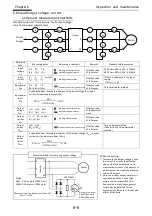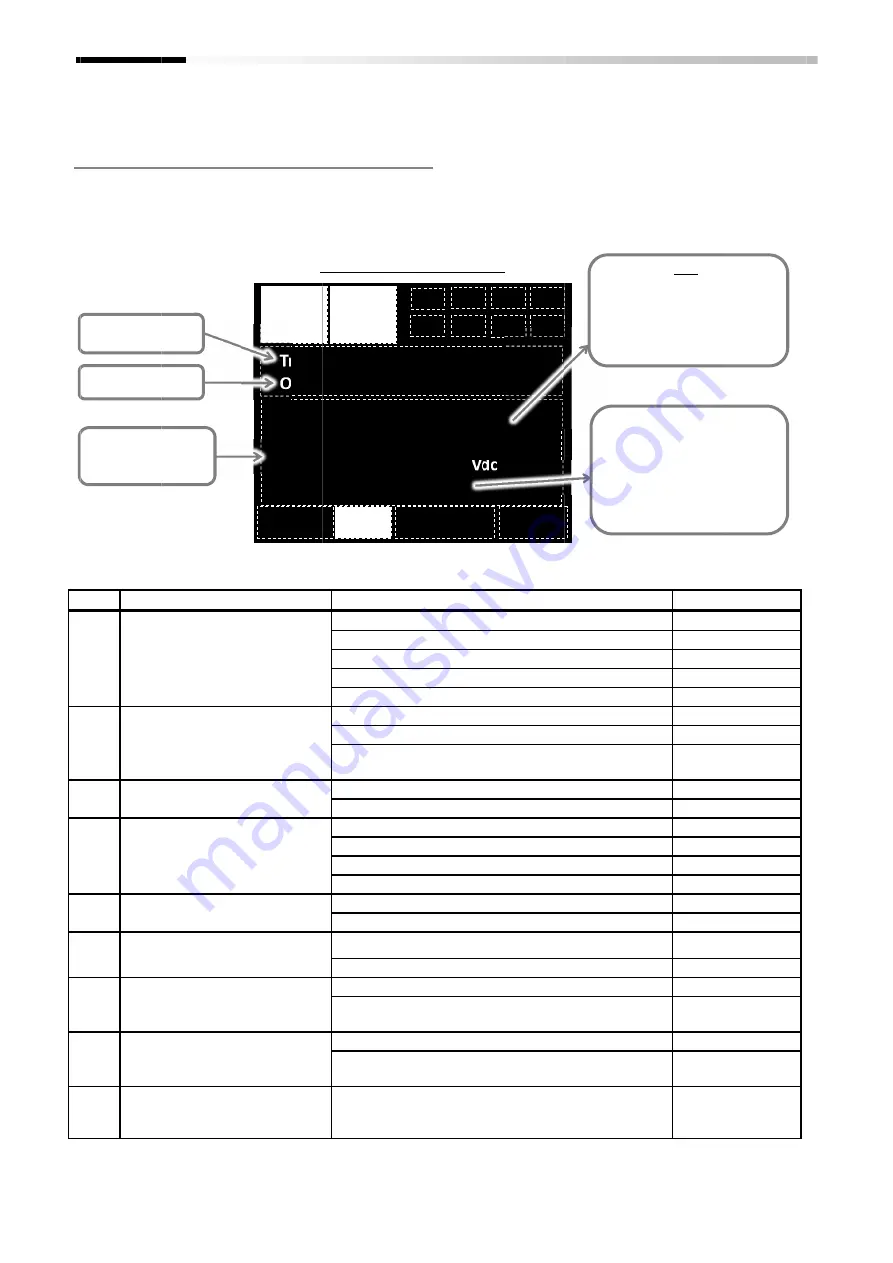
Chapter
5.1
Next are the descriptions
occur
■
■
Code
Chapter 5
Chapter
5.1 Error event
Next are the descriptions
occur. For more information, refer to the user’s guide.
■
Trip event screen
■
Error events
Code
Details
E001
・
By the load and the operating
conditions, overcurrent has
occurred
E005
E039
・
By the load and
conditions, current has
increased.
E006
・
Braking resistor use is limited.
E007
・
Internal voltage has increased
・
Insufficient capacity of the
inverter
E008
E011
・
Main CPU abnormality
E009
・
Main circuit supply has drop
E010
・
Current
E012
・
[EXT] input terminal is ON
E013
・
[USP] input terminal is ON if at
the start
was issued right at the start up
Stores the inverter
status of trip timing
Error code
Error name
Chapter 5
Chapter 5
Troubleshooting
events
Next are the descriptions of the basic errors
For more information, refer to the user’s guide.
Trip event screen
Details
By the load and the operating
conditions, overcurrent has
occurred
By the load and the operating
conditions, current has
increased.
Braking resistor use is limited.
Internal voltage has increased
Insufficient capacity of the
inverter
Main CPU abnormality
Main circuit supply has drop
Current detector abnormality
[EXT] input terminal is ON
[USP] input terminal is ON if at
the start-up, the RUN command
was issued right at the start up
the inverter
status of trip timing
code
name
Troubleshooting
of the basic errors
For more information, refer to the user’s guide.
By the load and the operating
conditions, overcurrent has
the operating
conditions, current has
Braking resistor use is limited.
Internal voltage has increased
Insufficient capacity of the
Main CPU abnormality
Main circuit supply has drop
detector abnormality
[EXT] input terminal is ON
[USP] input terminal is ON if at
up, the RUN command
was issued right at the start up
Trip information
Menu
Trip E001
Over current error
TRIP
Outpu frequency
Output current
DC voltage
Status
Troubleshooting
of the basic errors that may
For more information, refer to the user’s guide.
Corrective actions
・
If the acceleration is fast, increase the acceleration time
・
Use the overcurrent suppression function
・
Use the overload restriction function
・
Use the overcurrent retry function
・
In order to stabilize the control, adjust the constant
・
If the acceleration is fast, increase the acceleration time
・
Use the overload restriction function
・
If the motor sound is abnormal, in order to stabilize the
control, adjust the
・
If the deceleration is fast, increase the deceleration time
・
Reselection of the braking resistor is necessary
・
If the deceleration is fast, increase the deceleration time
・
Use the overvoltage suppression functions
・
Use the overvoltage retry function
・
Use a braking option
・
Carry out counter measures for the inverter noise
・
Consecutive errors may cause a failure
・
To disable the undervoltage error, change setting
・
Use the undervoltage retry function
・
Carry out counter measures for the inverter noise
・
Consecutive errors may cause a failure, replacement of
the components is necessary
・
Check the signal status of the input terminal
・
Check if there are no operations by communication or
programme
[USP] input terminal is ON if at
up, the RUN command
・
Make sure that an operation command is not introduced
at the time of turning ON the
Trip information
Trip E001
Over current error
oFW
NRDY
Outpu frequency
Output current
DC voltage
tatus 1
5-1
that may
For more information, refer to the user’s guide.
Corrective actions
If the acceleration is fast, increase the acceleration time
Use the overcurrent suppression function
Use the overload restriction function
Use the overcurrent retry function
In order to stabilize the control, adjust the constant
If the acceleration is fast, increase the acceleration time
Use the overload restriction function
If the motor sound is abnormal, in order to stabilize the
control, adjust the constant
If the deceleration is fast, increase the deceleration time
Reselection of the braking resistor is necessary
If the deceleration is fast, increase the deceleration time
Use the overvoltage suppression functions
Use the overvoltage retry function
Use a braking option
out counter measures for the inverter noise
Consecutive errors may cause a failure
To disable the undervoltage error, change setting
Use the undervoltage retry function
Carry out counter measures for the inverter noise
Consecutive errors may cause a failure, replacement of
the components is necessary
Check the signal status of the input terminal
Check if there are no operations by communication or
programme
Make sure that an operation command is not introduced
at the time of turning ON the
Trip information details screen
60.00
Over current error
Outpu frequency :+60.00 Hz
:32.0 A
:283.0 Vdc
:Run
If the acceleration is fast, increase the acceleration time
Use the overcurrent suppression function
Use the overload restriction function
Use the overcurrent retry function
In order to stabilize the control, adjust the constant
If the acceleration is fast, increase the acceleration time
Use the overload restriction function
If the motor sound is abnormal, in order to stabilize the
constant
If the deceleration is fast, increase the deceleration time
Reselection of the braking resistor is necessary
If the deceleration is fast, increase the deceleration time
Use the overvoltage suppression functions
Use the overvoltage retry function
out counter measures for the inverter noise
Consecutive errors may cause a failure
To disable the undervoltage error, change setting
Use the undervoltage retry function
Carry out counter measures for the inverter noise
Consecutive errors may cause a failure, replacement of
the components is necessary
Check the signal status of the input terminal
Check if there are no operations by communication or
Make sure that an operation command is not introduced
at the time of turning ON the inverter
screen
----
H07
:+60.00 Hz
:283.0 Vdc
If the acceleration is fast, increase the acceleration time
Use the overcurrent suppression function
In order to stabilize the control, adjust the constant
If the acceleration is fast, increase the acceleration time
If the motor sound is abnormal, in order to stabilize the
If the deceleration is fast, increase the deceleration time
Reselection of the braking resistor is necessary
If the deceleration is fast, increase the deceleration time
Use the overvoltage suppression functions
out counter measures for the inverter noise
To disable the undervoltage error, change setting
Carry out counter measures for the inverter noise
Consecutive errors may cause a failure, replacement of
Check the signal status of the input terminal
Check if there are no operations by communication or
Make sure that an operation command is not introduced
The error code (
explained further ahead.
With the
▼
screen.
For more information, refer to the
user’s guide.
Statuses at
have happened
State 1: Operation
State 2: Acc/Decel
State 3: Control
State 4: Limited
State 5: Special
Troubleshooting
Related parameter
If the acceleration is fast, increase the acceleration time
[AC120]
[bA120]
[bA122]
[bb-22]
[HA-01]
If the acceleration is fast, increase the acceleration time
[AC120]
[bA122]
If the motor sound is abnormal, in order to stabilize the
[HA-01]
If the deceleration is fast, increase the deceleration time
[AC122]
[bA-60]
If the deceleration is fast, increase the deceleration time
[AC122]
[bA140][bA146]
[bb-23]
-
-
-
[bb-27]
[bb-21]
-
Consecutive errors may cause a failure, replacement of
-
[dA-51]
Check if there are no operations by communication or
-
Make sure that an operation command is not introduced
[dA-51]
The error code (E001 as example) is
explained further ahead.
▼
key, you can scroll the
For more information, refer to the
user’s guide.
uses at which the trip event may
happened
State 1: Operation
State 2: Acc/Decel
State 3: Control
State 4: Limited
State 5: Special
Troubleshooting
Related parameter
[bA140][bA146]
as example) is
key, you can scroll the
For more information, refer to the
which the trip event may
Troubleshooting
Summary of Contents for P1-00041HFEF
Page 6: ...0 5 Contents Contents Memo ...
Page 42: ...2 26 Chapter 2 Installation and Wiring Memo ...
Page 129: ...Index Index 3 memo ...
Page 130: ...Index Index 4 memo ...