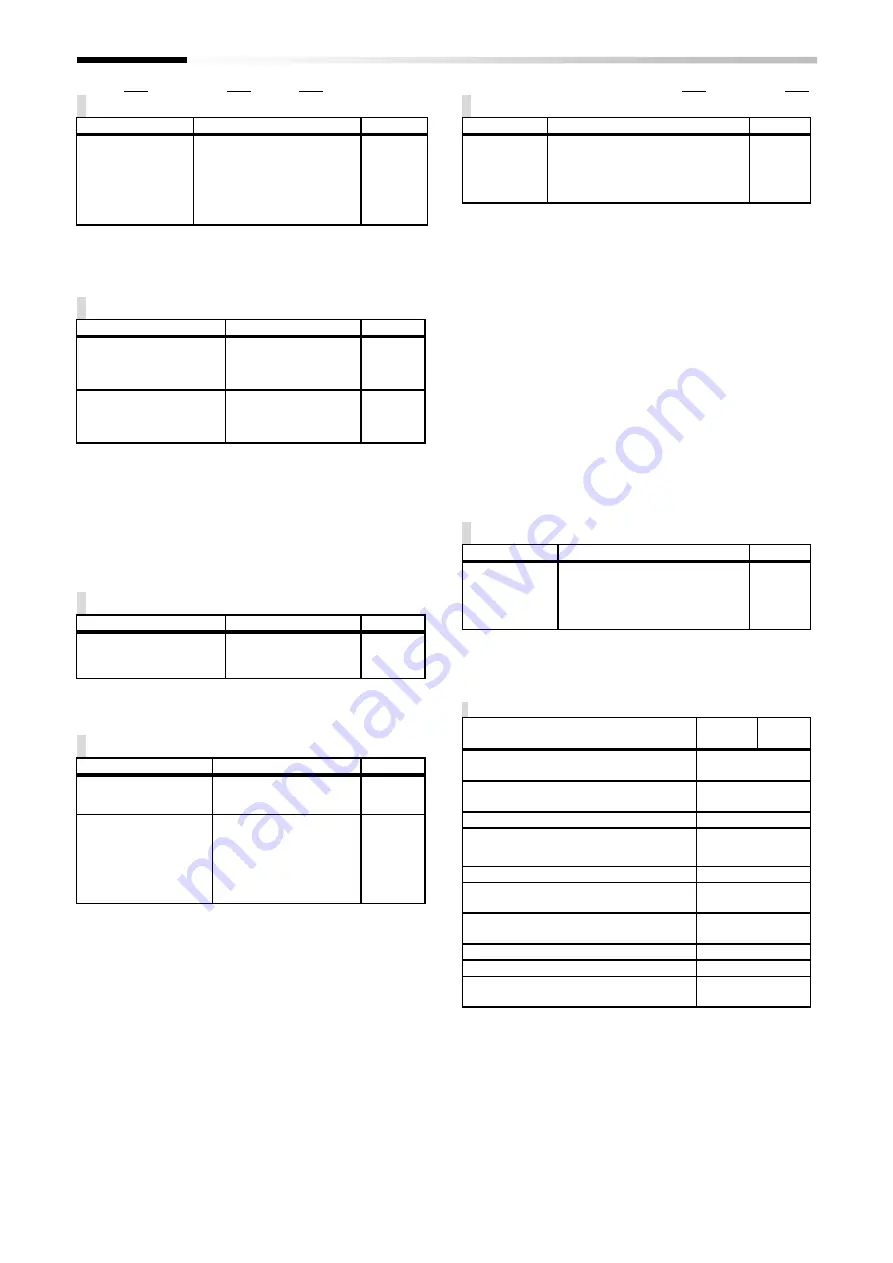
4-14
Chapter 4
For parameter configuration
[AA111]
~
[AA115][bb-40]
RUN command selection
Code/Name
Range (unit)
Initial value
AA111
RUN command
input source
selection,
1st-motor
00
~
03
02(JPN)/
00(EU)
(USA)
(ASIA)
(CHN)
*1) 00([FW]/[RV] terminal)/01(3-wire)/02(Keypad’s RUN key)/03(RS485)
・
Select in which way will be operated.
In case it does not work, please review it.
Keypad keys settings
Code/Name
Range (unit)
Initial value
AA-12
RUN key of
keypad rotation direction,
1st-motor
00(Forward)/
01(Reverse)
00
AA-13
STOP key enable
at RUN command from
terminal , 1st-motor
00(Disable)/01(Enable)/
02(Enable only at trip)
01
・
[AA-12] specifies in which direction (forward/reverse)
will be the rotation after pressing the RUN key in the
operation keypad.
・
[AA-13] changes the operation of the STOP key.
Independently of the actual setting of the STOP key it
performs a stop. The STOP circumstances can be
changed only by the setting selected in [AA-13],
.
RUN command direction restriction
Code/Name
Range (unit)
Initial value
AA114
RUN direction
restriction,1st-motor
00(No restriction)/
01(Only forward)/
02(Only reverse)
00
・
It will avoid that the output goes over the imposed
limitation in case of a mistaken operation.
Restart operation after decel/free-run STOP
Code/Name
Range (unit)
Initial value
AA115
STOP mode
selection, 1st-motor
00(Deceleration stop)/
01(Free-run stop)
00
bb-40
Restart mode after FRS
release
00(Start with 0Hz)/
01(Start with frequency
matching)/
02(Start with Active
frequency matching)/
03(Detect speed)
00
・
For when a stop command is executed, deceleration
stop or free-run stop can be selected.
・
If input terminal 032[FRS] is active (ON), free-run stop is
possible.
・
With [bb-40], a restart with the release of the [FRS], or a
restart operation that will be executed after the full
stop of the free-run can be selected.
・
In free-run stop it can be configured to stop by inertia if
the [E007] overvoltage error occurs during deceleration
(The torque will be lost).
[AA121]
~
[AA223]
Control mode selection
Code/Name
Range (unit)
Initial value
AA121
Control mode
selection,
1st-motor
00
~
03, 08, 09, 11 *2)
00
*2) IM control: 00([V/f] constant torque)/01([V/f] reduced torque)/
02([V/f] Free V/f)/03([V/f] constant torque with Automatic-trq boost)/
08(Sensorless vector control)/
09(0Hz-area sensorless vector control)/
SM/PMM control: 11(Sensorless vector control (SM/PMM))
・
Generally for a light duty control (such as fans or pumps),
the [V/f] control with constant torque or the [V/f]
control with reduced torque are more closer to the
operation characteristics of fans and pumps.
・
For heavy duty (Cranes, etc…), sensorless vector
control is the typically used. In the case there is an
encoder, use the vector control with encoder.
・
For a magnet motor select the sensorless vector control
(SM/PMM).
※
With a standard duty (ND) all the options are available,
but for Light and Very Light duty (LD/VLD) the option
09 is not available.
Vector control with encoder mode
Code/Name
Range (unit)
Initial value
AA123
Vector control
mode selection,
1st-motor
00(Speed/Torque control mode)/
01(Pulse train position control)/
02(Position control)/
03(High-resolution position control)
00
・
For Vector control with encoder ([A121]=10) select
Speed/Torque control (00) or Position control (02).
・
For more information, refer to the user’s guide.
2nd motor
When Intelligent Input terminal 024[SET] is enabled.
Code/Name
Range
(unit)
Initial
value
AA201
Main speed input source selection,
2nd-motor
Same as AA101
AA202
Sub speed input source selection,
2nd-motor
Same as AA102
AA204
Sub speed setting, 2nd-motor
Same as AA104
AA205
Calcuration symbol selection
for speed reference,
2nd-motor
Same as AA105
AA206
Add frequency setting, 2nd-motor
Same as AA106
AA211
RUN-command input source
selection, 2nd-motor
Same as AA111
AA214
RUN-direction restriction selection,
1st-motor
Same as AA114
AA215
STOP mode selection, 1st-motor
Same as AA115
AA221
Control mode selection 2nd-motor
Same as AA121
AA223
Vector control mode selection,
2nd-motor
Same as AA123
Summary of Contents for P1-00041HFEF
Page 6: ...0 5 Contents Contents Memo ...
Page 42: ...2 26 Chapter 2 Installation and Wiring Memo ...
Page 129: ...Index Index 3 memo ...
Page 130: ...Index Index 4 memo ...
















































