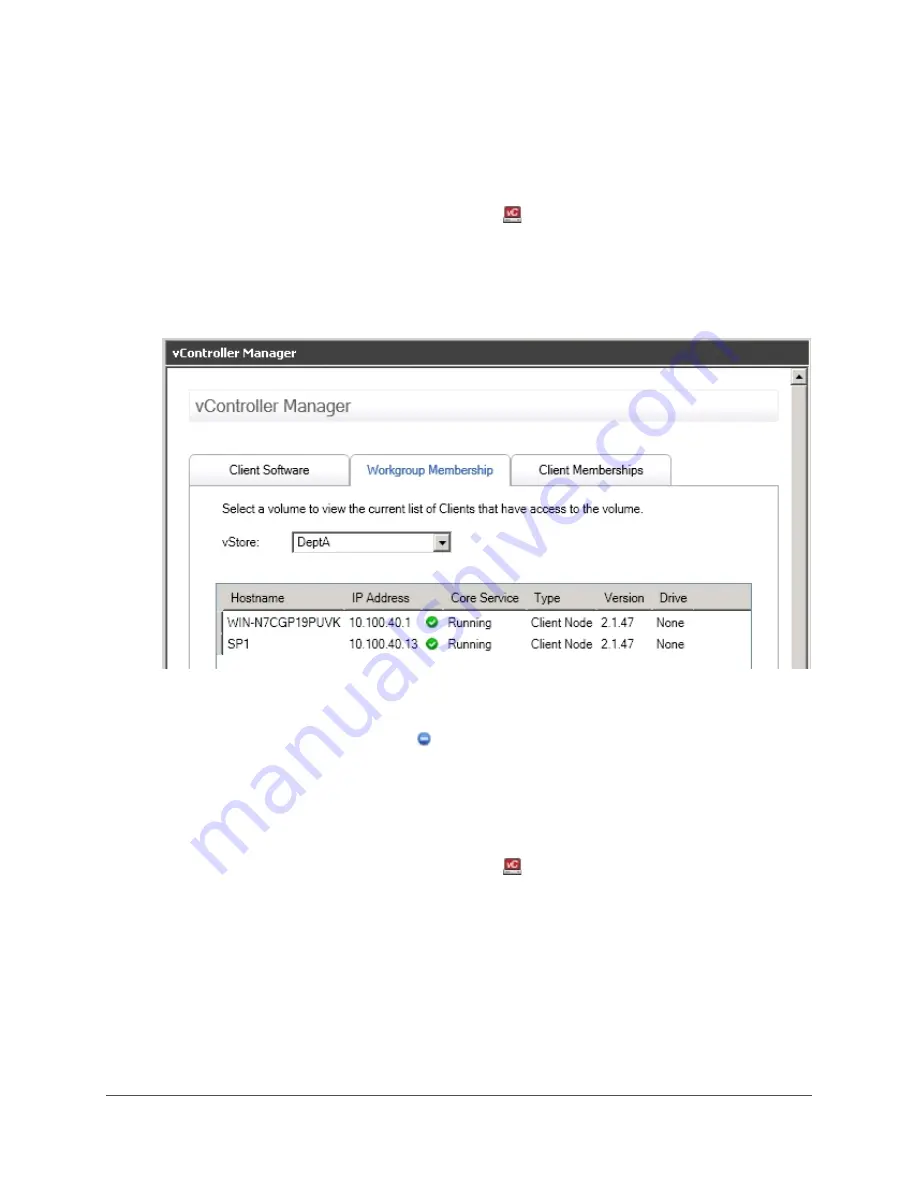
74
Stopping Communication between a vStore and a Client
You can stop all I/O to a Client that is mapped to a particular vStore. Client mappings to the vStore
are preserved.
1.
In the left navigation tree of GridControl, click on vController Manager.
The vController Manager window opens to the right.
2.
Click the Workgroup Membership tab, and select the appropriate vStore from the vStore
drop-down list.
A table of Clients that have access to that vStore displays.
3.
Right-click on the Client you would like to stop, and select Stop from the short-cut menu.
The Client stops and displays with a Stopped status icon.
Re-establishing Communication between a vStore and a Client
You can re-establish communication to a Client that is mapped to a particular vStore after you
previously stopped it. The Client's access to the vStore will be restored.
1.
In the left navigation tree of GridControl, click on vController Manager.
The vController Manager window opens to the right.
2.
Click the Workgroup Membership tab, and select the appropriate vStore from the vStore
drop-down list.






























